Do you feel like you spend forever making PowerPoint slides? Well, it’s time to break free from the PowerPoint prison and embrace a more enjoyable slideshow making experience! We’ve got a secret weapon for you: 5 best free AI PowerPoint generators to help you design PowerPoint slides in minutes! Yes, you heard it right, in minutes!
What is AI PowerPoint Maker?
Creating a professional and visually appealing PowerPoint presentation is a time-consuming task. Fortunately, AI PowerPoint generators make this task easier and faster than ever before. AI PowerPoint generators use advanced AI algorithms to generate professional-looking presentations in minutes without the need for prior expertise in design.
Most AI PowerPoint generators are able to analyze input prompts, generate relevant content, suggest appropriate layouts and designs, and provide customization options. Some of them have advanced AI features such as generating images and quizzes from text input and converting documents to presentations, which we will see. With AI PowerPoint generators, users only need to spend a fraction of their time to create impressive presentations, allowing them to focus on delivering an engaging and impactful message to their audience.
Benefits of AI PowerPoint Builder
· Automatically generate slides based on input text
· Generate personalized, localized, and interactive presentation slides
· Save time compared to manually creating slides
· Easily incorporate branding elements for consistent presentations
· Seamless collaboration for team editing and feedback
· AI-powered suggestions for design elements (images, icons, videos)
· Multiple export options, including PPT, PDF, and video formats
· Creative suggestions and pre-made templates for design inspiration
· Advanced customization capabilities
Top 5 Best Free AI PowerPoint Builders
We looked at all the existing AI PowerPoint builders and selected what we think are the best 5 free AI PowerPoint builders to help you design impressive slides in a very short time!
Best for Aesthetic Slides Tome AI
Best for Personalized Slides Decktopus AI
Best for Templates Bestppt
Best for Interactive Slides Sendsteps.ai
Best for Quiz Slides ClassPoint AI
#1 Tome AI — Aesthetic AI Slideshow
Tome AI is one of the popular choices on the market that can generate beautiful PowerPoint slides with just simple text input.
You just need to enter the title or topic you like and wait for Tome AI to create magic for you.
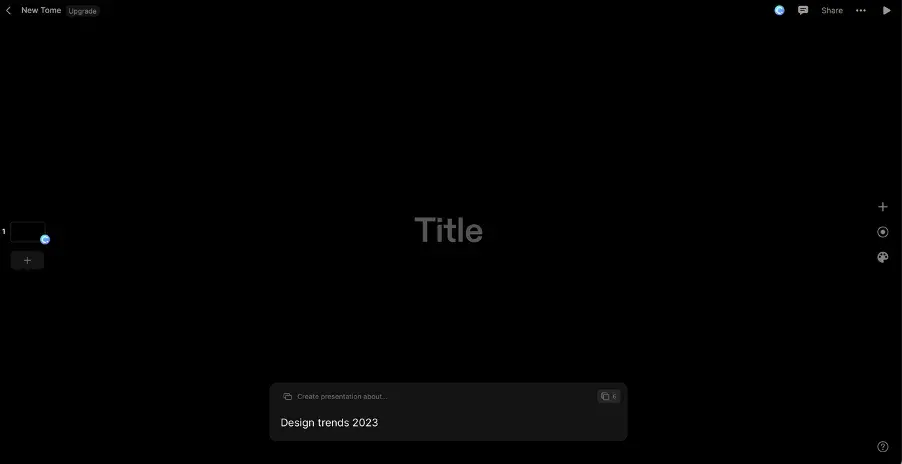
This is a sample slideshow generated by Tome AI. The visuals are stunning!
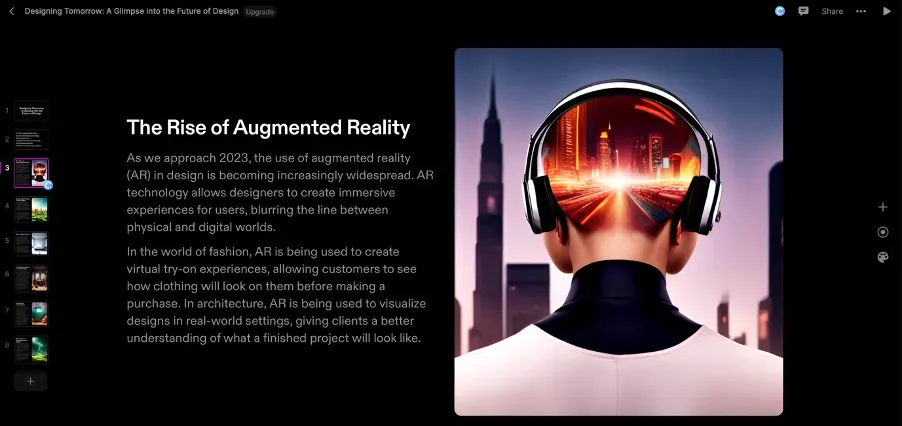
A great feature of Tome AI is that the generated slides are fully editable. You can freely change the theme, adjust the font, add shapes, tables, charts, and select multimedia from your own library or the image library provided by Tome AI.
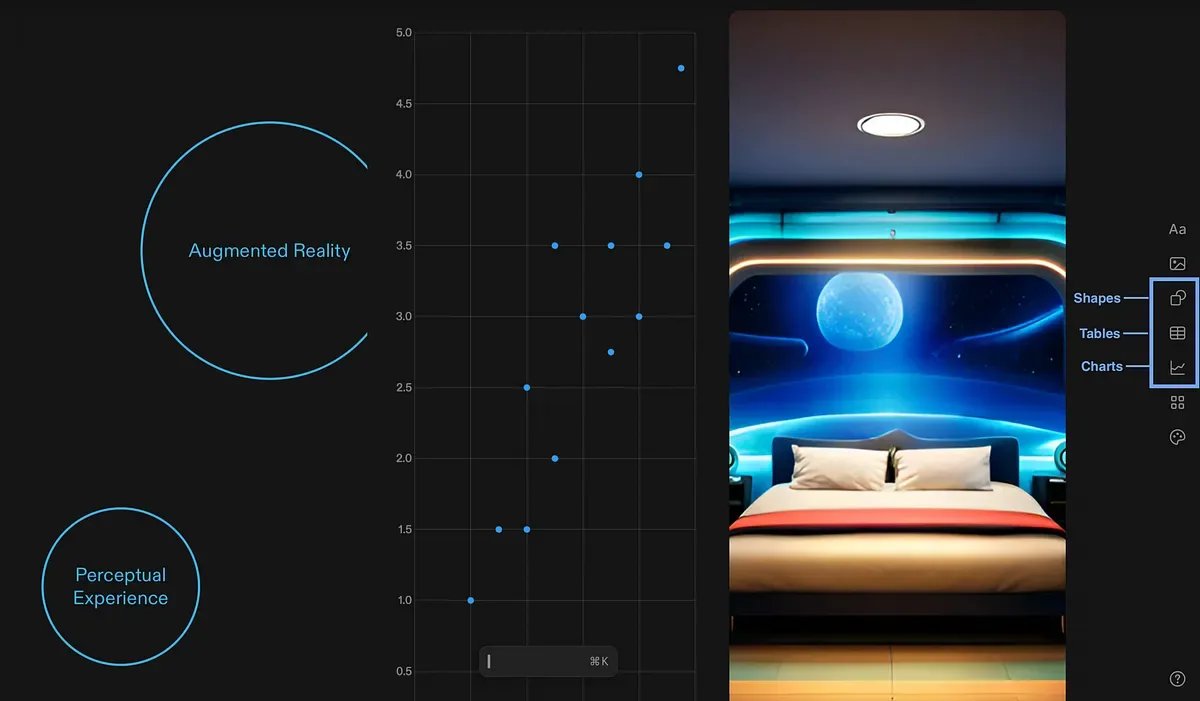
In addition, Tome AI can be seamlessly integrated with collaborative work platforms such as Figma, Airtable, Miro and Looker, making it an ideal choice for cross-platform collaboration. What makes Tome AI different is its additional artificial intelligence features, including text-to-image generation and document-to-presentation creation, enabling you to create stunning presentation slides in seconds.
Features
Integrate with collaboration platforms like Figma, Airtable, Miro,
Looker, and Twitter.
Text-to-image AI generator
AI generator from files to presentations.
Pros
Create slides quickly and intelligently
Modern layouts and user-friendly interface.
Customization options include customizable themes, fonts, shapes, tables, charts, and multimedia.
Integrate with various collaboration platforms to promote teamwork and sharing.
Additional AI features to enhance presentation slides.
Supports multiple languages.
Cons
Limited slide layout options.
Format limitations: Tome AI currently cannot export to pptx format, which may limit compatibility with other PowerPoint-related workflows. However, Tome AI supports exporting slides in .pdf format. You can easily convert PDF to PPT in Adobe Acrobat.
#2 Decktopus AI — Personalized Artificial Intelligence Slideshow
Decktopus AI goes beyond the average PowerPoint generator to tailor presentation slides to the user’s specific requirements, including target audience, objectives, topic, and presentation duration.
After entering the prompt, Decktopus will guide you through a simple 5-step process to gather relevant information and help create personalized presentation slides and designs. It also provides templates and design elements to allow for personalized slides.
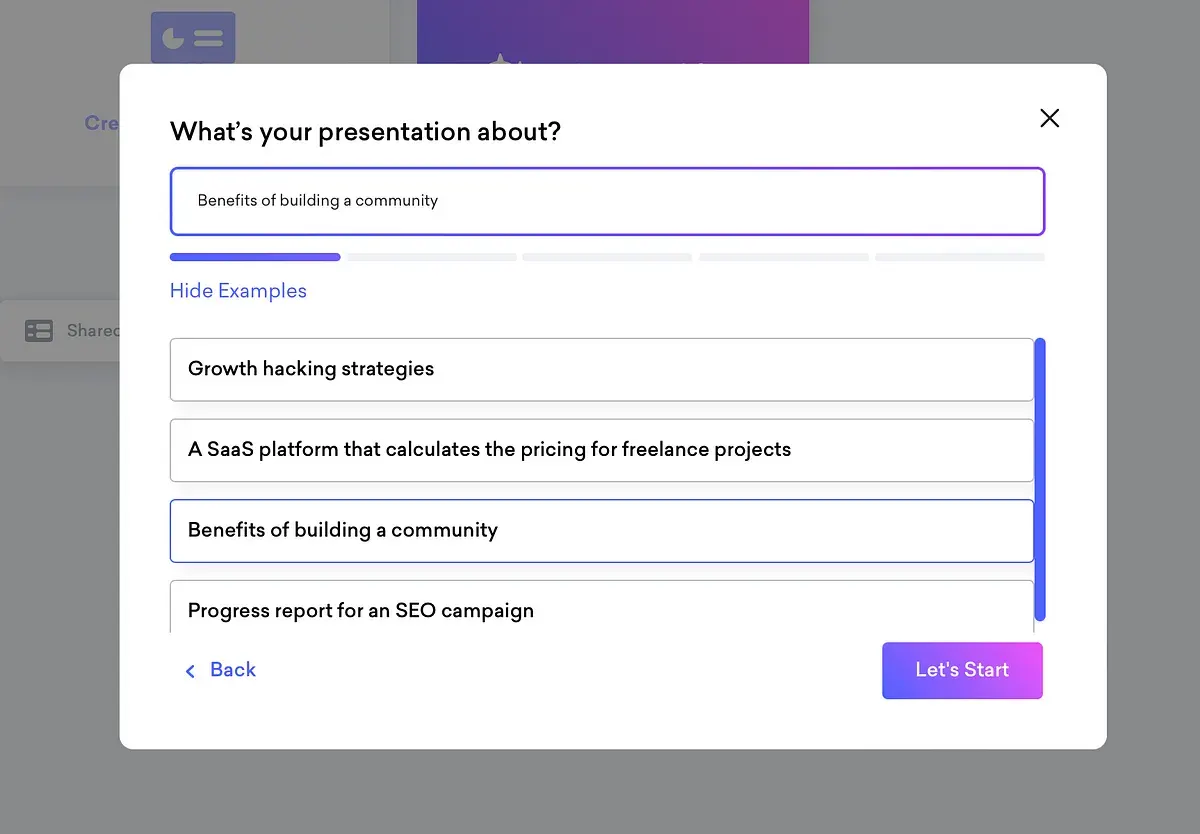
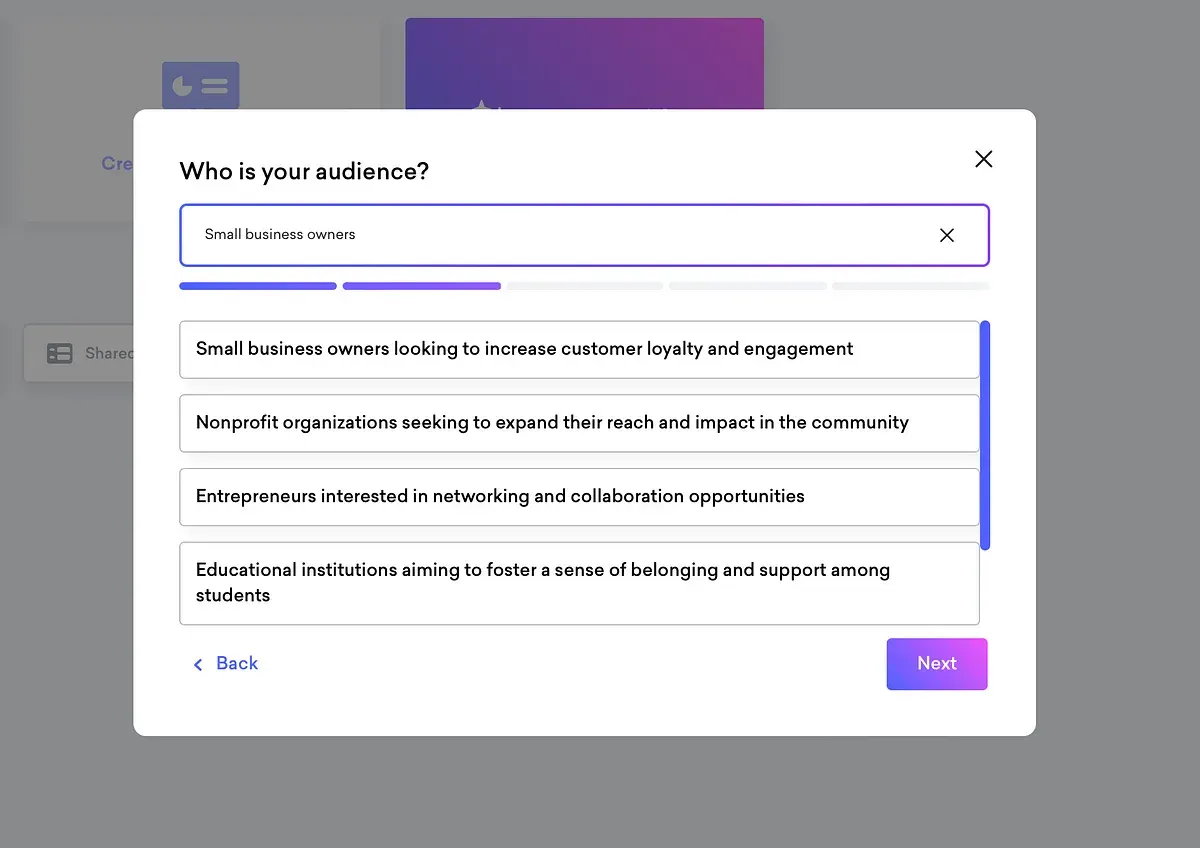
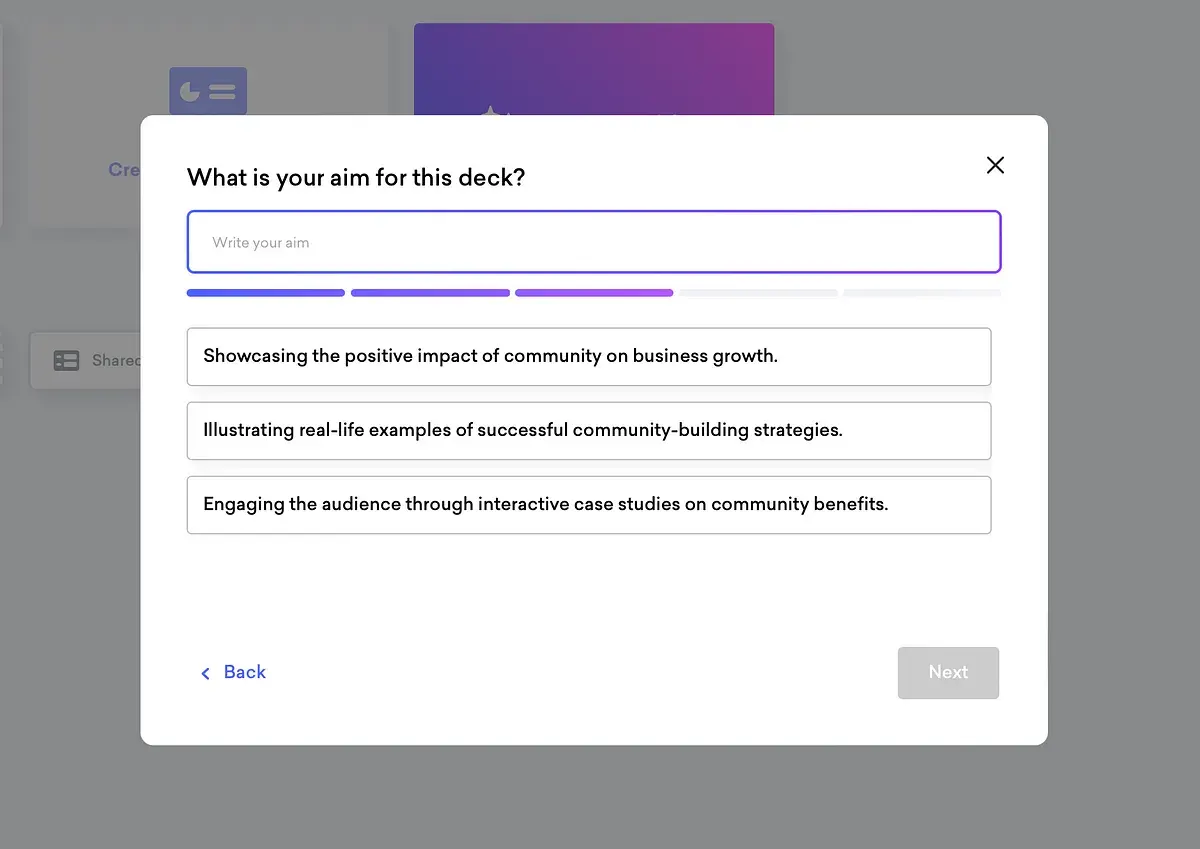
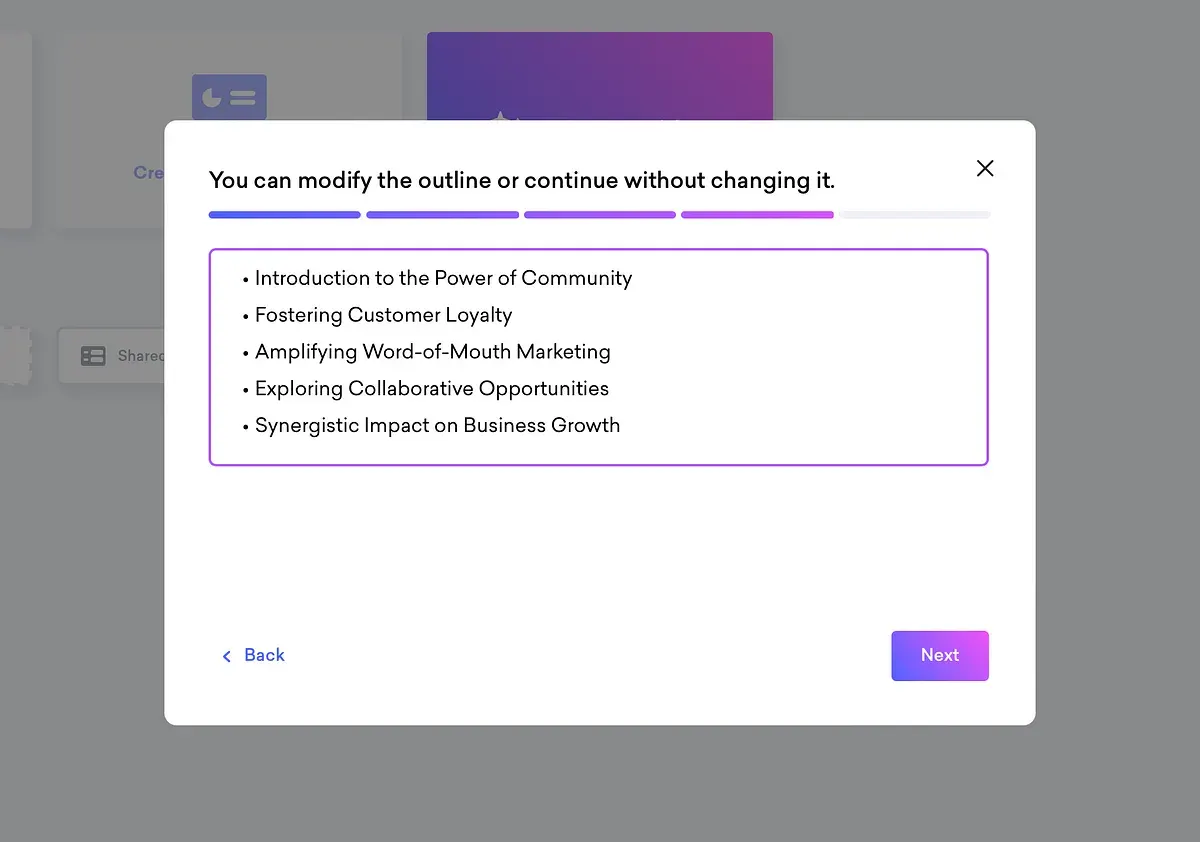
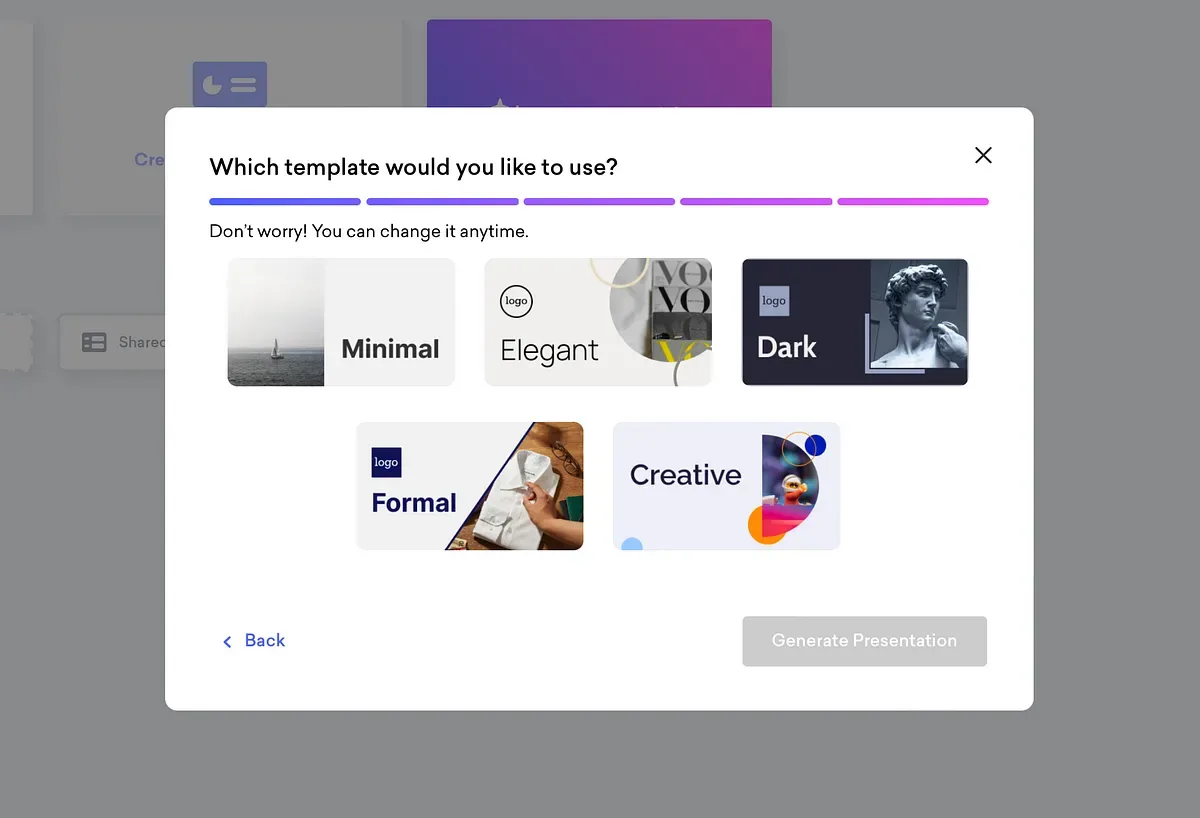
Decktopus not only creates content, but also provides users with advanced personalization options through an AI assistant. Decktopus’ “Magic Button” feature provides users with guided suggestions throughout the slideshow creation process, including suggestions for appropriate icons and images. Decktopus also offers other presentation features, including audio recording and form creation options for a responsive presentation experience.
Features
Presentation slides tailored to target audience.
AI assistant/“magic button” for multimedia guidance and design suggestions.
Advanced presentation features like audio recording and table creation.
Pros
Quick and easy presentations with smart slide generation and pre-designed templates.
Personalized slides tailored to target audience and goals.
User-friendly experience.
Guided slide design with AI suggestions.
Real-time collaboration among team members.
Cons
Limited export formats. The ability to export in .pptx format is coming soon.
Limited customization options.
Limited AI points — they have reduced free AI points, and users must upgrade to enjoy AI features.
#3 Bestppt — AI for PowerPoint slide template directory
Bestppt is a versatile AI that simplifies many tasks for users, from presentation creation and graphic design to copywriting.
Like most AI PowerPoint generators, you just need to enter a prompt to start it. You can also choose a custom design based on pre-made templates.
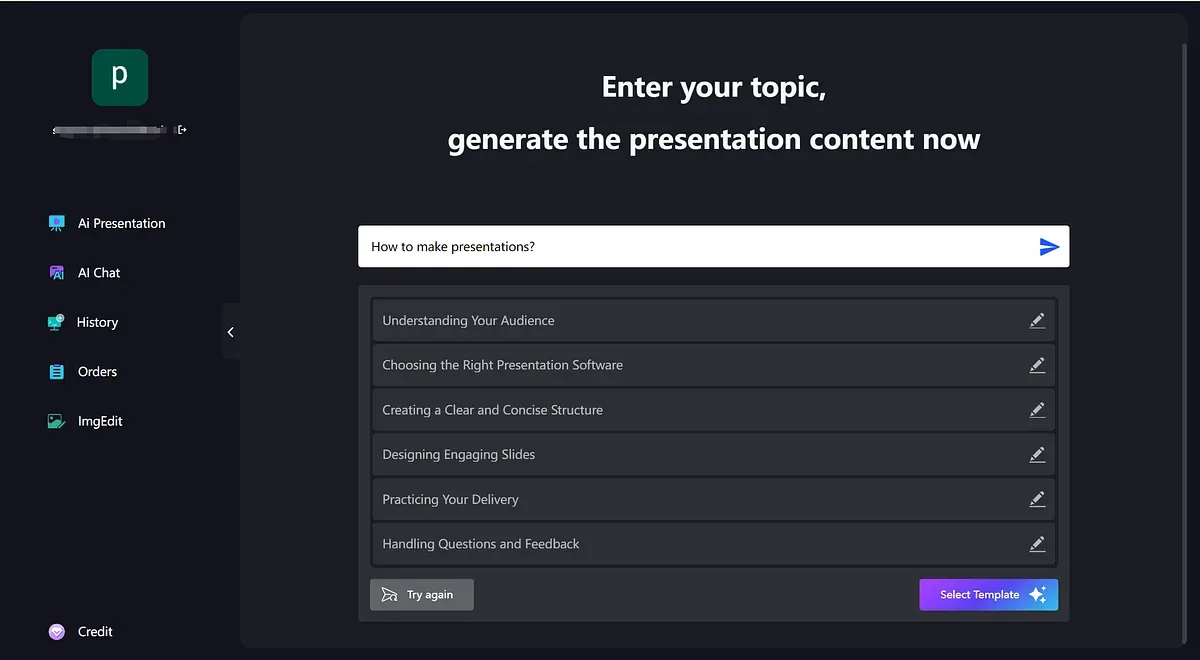
x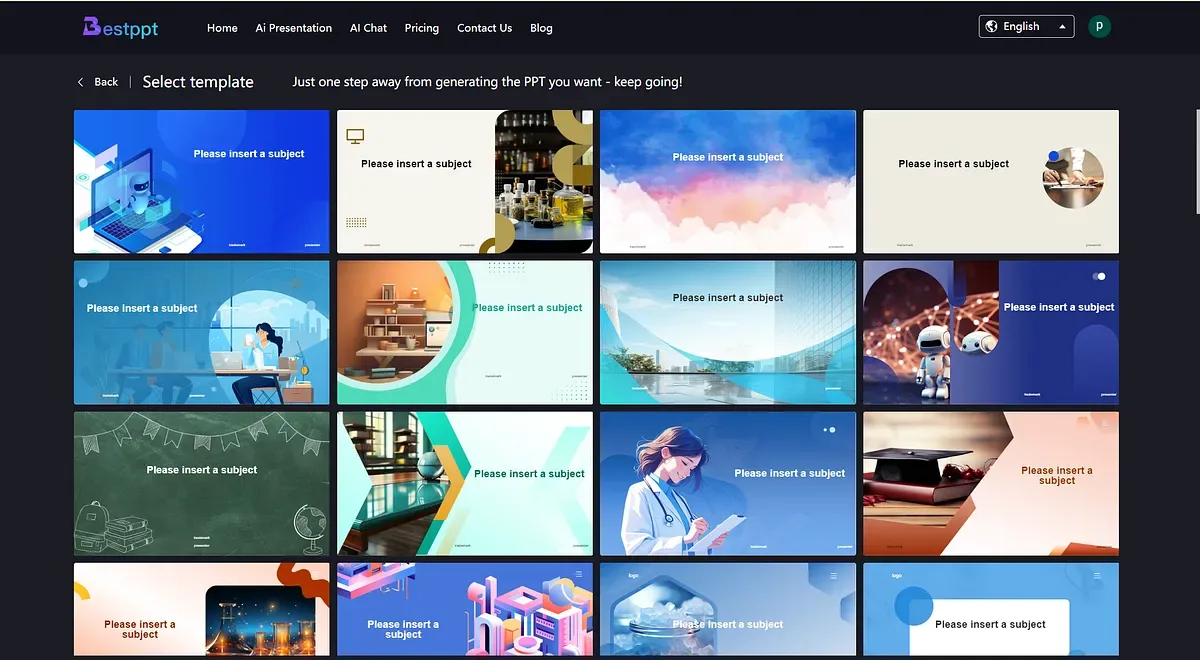
In addition, Bestppt also has a built-in text-to-image AI generator, allowing users to further express their creativity in presentation slides, features that many AI slide generators lack.
Features
Versatile AI.
Customizable language and creative level.
Built-in text-to-image AI generator.
Template and asset library.
Pros
All-in-one tool: Bestppt’s extensive AI features allow users to get help in all aspects of slideshow production, from designing, writing copy to presentation production.
Rich template and asset library.
Built-in text-to-image AI generator makes slideshows more visually colorful.
Flexible export to various formats, including .png, .jpg, .pdf, and .svg.
Cons
Limited free design templates.
Limited customization capabilities for individual design elements.
Due to the high cost of image generation, you need to pay to use the text-to-image AI generator.
#4 Sendsteps.ai — Interactive AI Slideshow
Sendsteps.ai offers enhanced features for making interactive presentation slides. Like other AI PowerPoint generators, you start by entering a prompt and then selecting customization options including tone, length, and language.
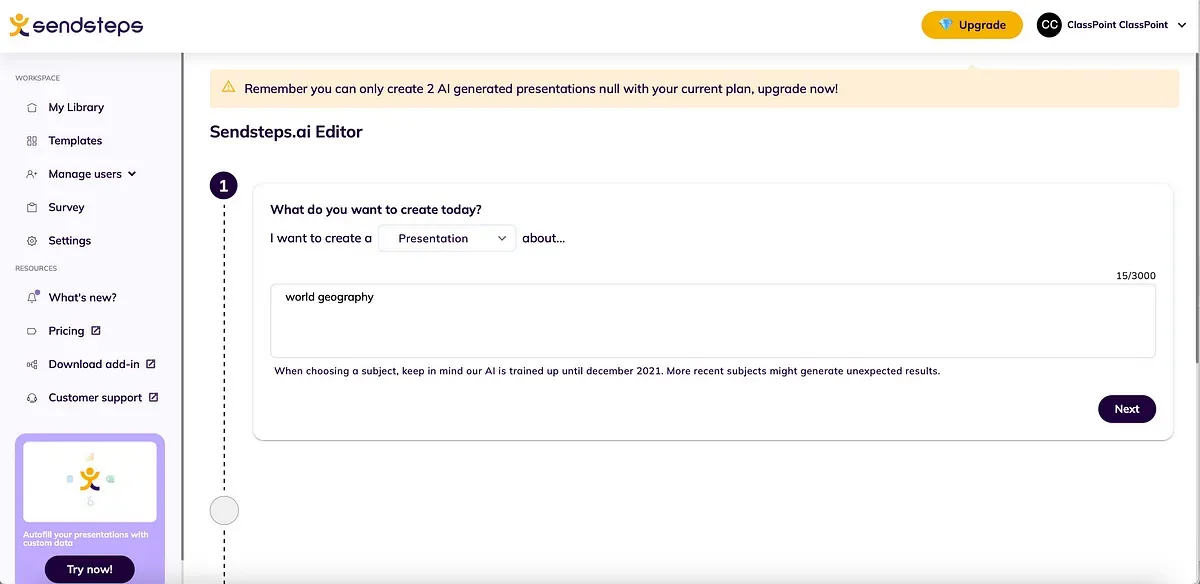
After AI generates the slides, you can easily add interactive elements such as word clouds, multiple-choice questions, open-ended questions, etc. to increase audience engagement.
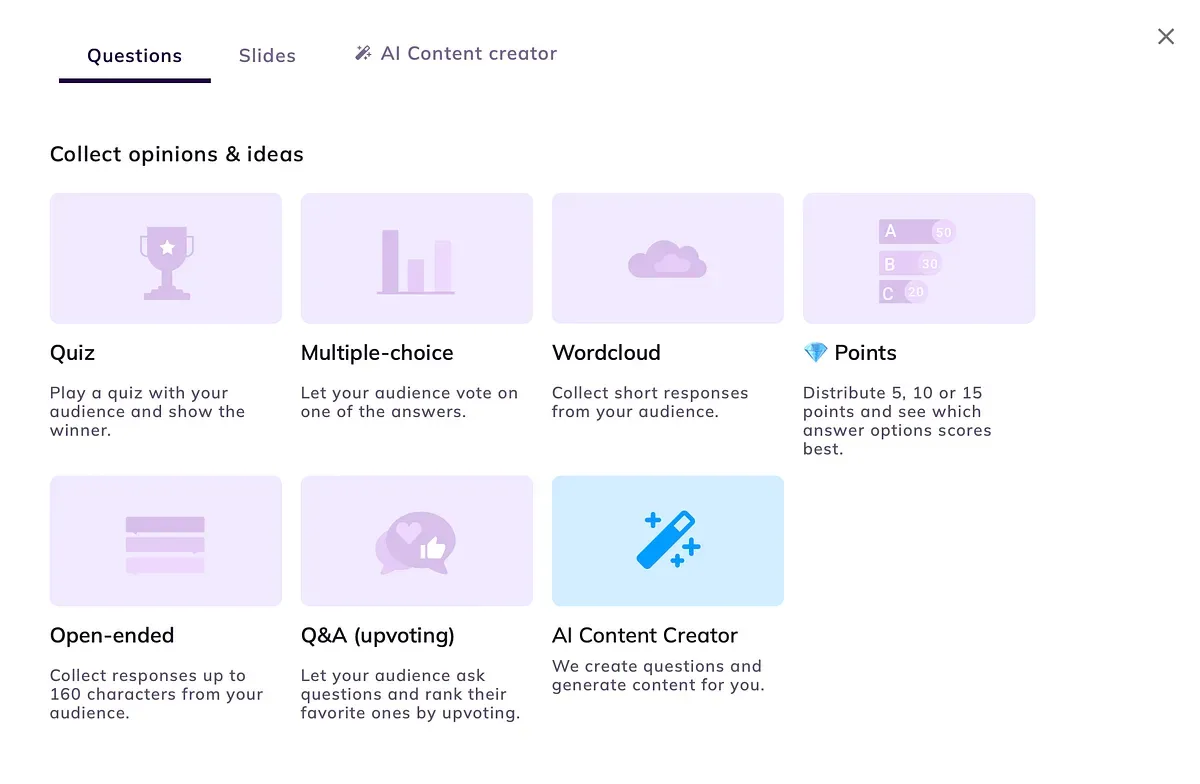
However, if you prefer a more customized approach, Sendsteps.ai is a great choice for you as it also has a diverse library of templates to choose from, including icebreaker, Q&A, presentation, and countdown templates Once you’ve created your slides, you can invite your audience to participate in an online activity or quiz.
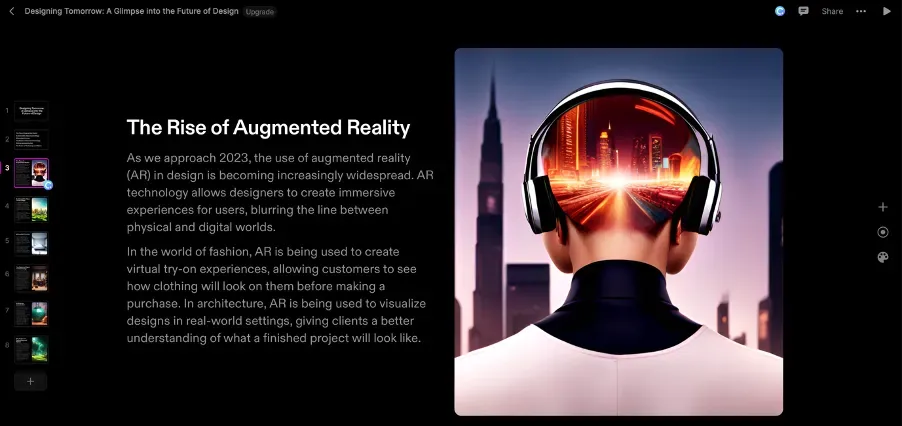
Features
Add a range of interactive elements to your presentation slides, including WordCloud, multiple choice questions, open questions, and countdown features.
Document to presentation conversion
Pros
Presentations are quick and easy with smart slide generation and pre-designed templates.
Personalized slides tailored to target audience and language.
AI-suggested interactive elements prioritize audience engagement.
Ability to export to PowerPoint.
Cons
Once exported to PowerPoint, presentations lose their interactive capabilities.
Users must subscribe to access certain interactive elements.
Generate up to 2 AI presentation slides for free.
#5 ClassPoint AI — Interactive Q&A Slides in PowerPoint
Unlike general PowerPoint generators, ClassPoint AI focuses on generating interactive slides. The main difference is that ClassPoint AI integrates seamlessly with PowerPoint.
With its intelligent algorithm, ClassPoint AI also provides unparalleled content accuracy and flexibility for customizing quiz question slides. Quiz question slides are generated based on existing content in PowerPoint. You can also choose from different question types, including multiple choice, open-ended short answer, and fill-in-the-blank questions. In addition, you can adjust the cognitive complexity of the slides using the levels of Bloom’s taxonomy.
To get started, add some text to your PowerPoint slide. ClassPoint AI will then examine the text in your slide and turn it into instant quiz questions.
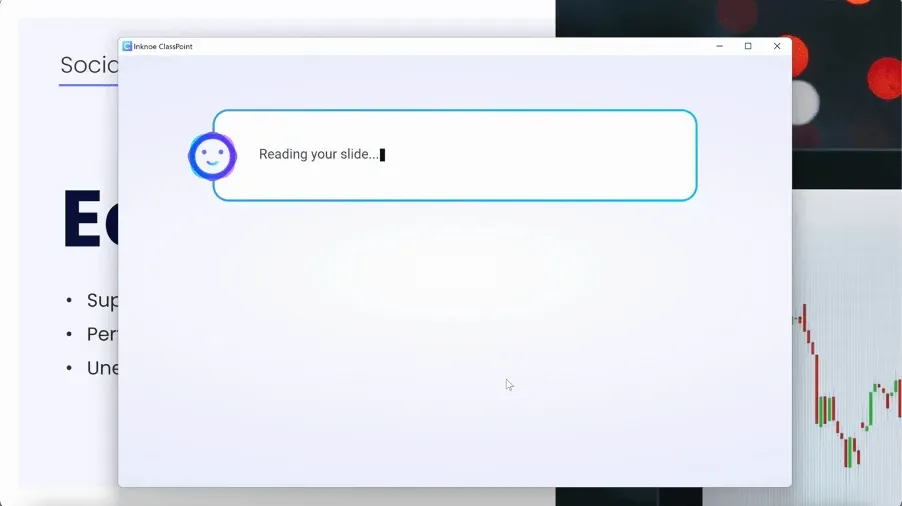
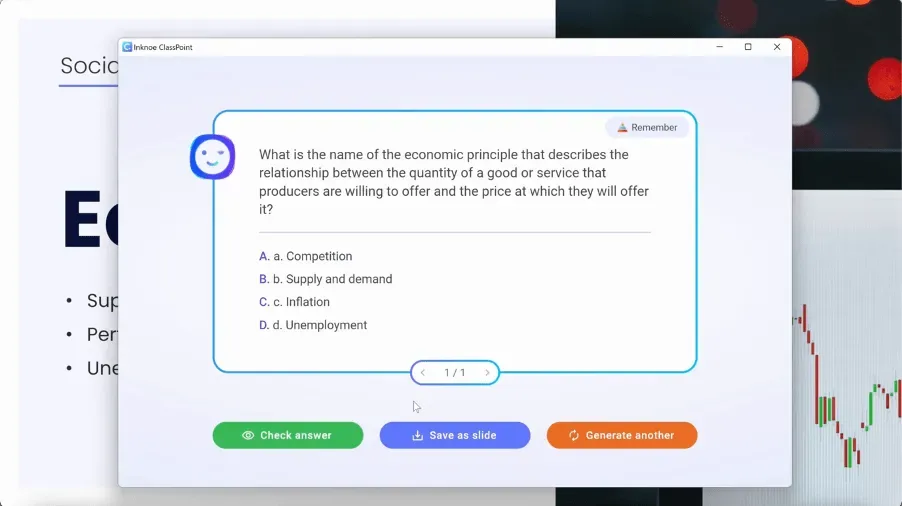
Features
Generates quiz question slides based on text input.
Ability to add interactive elements to PowerPoint slides.
Customization options for quiz format and Bloom’s Taxonomy levels.
Multi-language support.
Pros
Seamless integration with PowerPoint.
Saves time and effort with automatic generation of quiz question slides.
Cognitive complexity customization feature allows users to adjust quiz question slides to specific cognitive levels.
Cons
Reliance on text content to generate quiz question slides limits its applicability in situations where visuals or multimedia play a significant role.
Limited to Windows users.
Conclusion
With a plethora of options to choose from, choosing the ideal AI PowerPoint maker will allow you to effortlessly create personalized and visually appealing presentation slides. Evaluate the unique features and limitations of each option to determine which best meets your requirements.
It’s time to say goodbye to the pain of spending hours making PowerPoint slides and say hello to a world of effortless slide creation! Why not give it a try?
