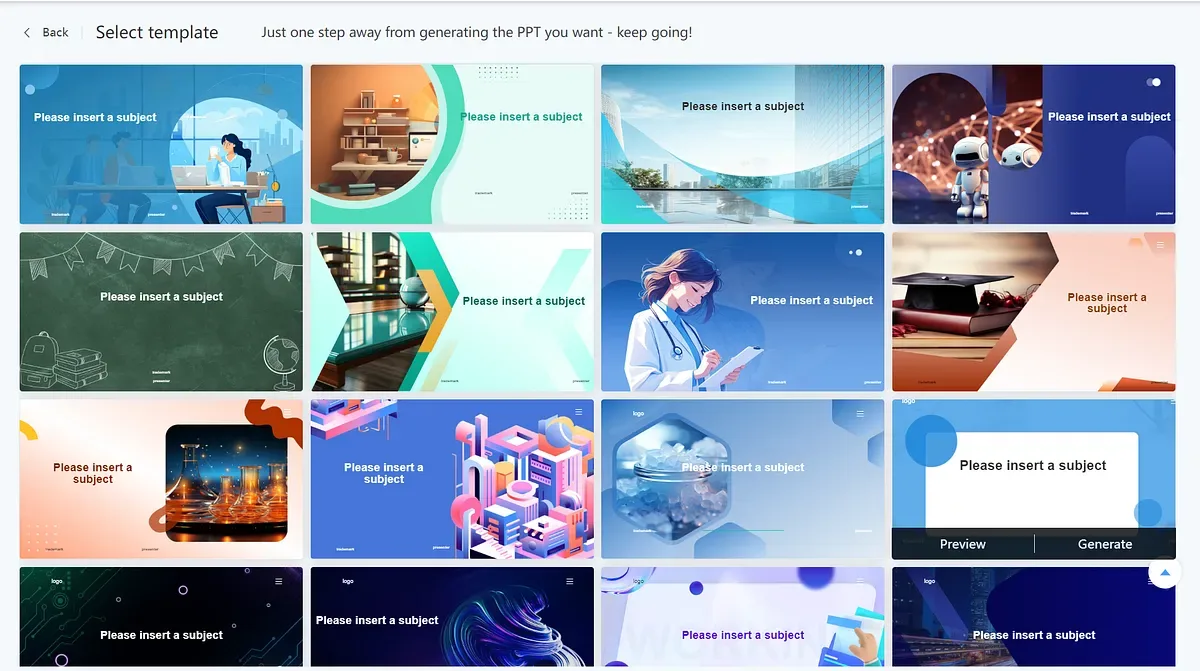
PPT is used in schools for teaching or presenting a subject/topic in a beautiful way. In offices, it is used to tell the details of a project, or other important official details. Therefore, presentations play an important role in our lifestyle and daily work.
Creating quality PPT has also become an important skill. This is true whether it is a PPT designed using PowerPoint templates or a PPT designed using any tool like Photoshop.
Designing tips for PPT helps a lot in creating PPT. Therefore, we decided to share some very handy tips to make the designing task quite easy for everyone.
Here are 7 design tips for creating ppt using ppt templates:
1. Highlight key points
The ppt is not meant to explain the main points, but to mention a list of key points that are usually further explained by the speaker. Therefore, do not miss any point. It is best to highlight the key points in the ppt.
2. Ensure the readability of the text
When presenting to the audience, the text on the slide must be readable. Otherwise, the audience will not be able to understand your point correctly. And your efforts to explain the details will be in vain.
3. Explain the details like you would a story
Stories keep the audience interested in the content. Explaining the main points in the form of a story will definitely help maintain the interest factor of the audience. So keep this strategy in mind while giving your speech.
4. Keep your speech short and to the point
Short speeches are more effective than long speeches. The speech cannot be too long or the audience will start to get bored. So keep the content of your speech to the point.

5. Use white space correctly
White space is very important in a presentation. It can make a big difference in the overall look of the PPT. If white space is not used properly, then the entire PPT will look messy. Make the most of it. This is applicable even if you use a graphic design template to make your PPT.
Bestppt provides a large number of templates that you can apply directly. In addition, Bestppt provides AI services that can automatically generate PPT text content.
6. Don’t get hung up on the number of slides
In a presentation, the main thing is to provide information to the audience. Therefore, there is no need to get hung up on the number of slides. It can be 2 slides or 20, depending on the number of details.
7. Use infographics and animations
The presentation must be interesting. This can be achieved by using elements such as infographics, cartoons, and animations. Using these elements will help make the audience interested and actively involved in the presentation.
Summary
PPT is like all other professional knowledge. If we pay attention to some key points, we can use it in a better way. These useful tips or key points can make the presentation template more influential. If you are a student, it can help you get better grades; and for an employee, you can get appreciation through a good presentation.
But generally, making PPT takes a lot of time and effort. If you have rich experience, you can make a qualified PPT in a shorter time. If you don’t make PPT often, you can try using AI tools (such as Bestppt.ai), which can help you complete the production of PPT in a few minutes.
