Presentations is one of the most commonly used tools in study, work or life. It can quickly convey the information you want to express to others. However, making presentations you want takes a lot of energy and time, and the results often do not achieve the expected effect.
In response to the above problems, my team hopes to help people save more time and energy through AI. After continuous attempts, Bestppt.ai is officially launched. We will continue to update beautiful slide templates. At the same time, AI will generate more detailed text content according to user needs, and then automatically adapt the text and template to generate a complete presentation. In this way, you can focus on telling your own story without spending time setting the slide format and layout.
Bestppt also provides Ai Chat function, which can answer 99% of your questions. When you encounter difficulties in daily life or work, Chatbot can help you solve the problem quickly.
Advantages of Bestppt.ai:
1)Users only need to enter a topic, and Bestppt can automatically generate the content of the entire presentations based on the topic. You only need to make simple modifications based on the generated content.
2)Exquisite templates. Bestppt will continue to update exquisite presentations templates. Users no longer need to spend a lot of time designing templates. They only need to find a template that suits the theme and replace it with one click.
3)Online editing. Many slideshow production products cannot be edited online and require users to download them before making changes. Bestppt supports online editing. Users can replace images and edit text online, and can replace templates they don’t like. When the entire presentation is modified, users can directly download it in image, PDF, or PPT formats.
4)Cloud storage. The presentations created by users will be saved in Bestppt’s cloud server. You only need to log in to your account to find and download previous works. This avoids the problem of users losing files and saves a lot of storage space.
How to use Bestppt.ai to make presentations?
1. Enter the presentation topic and click enter
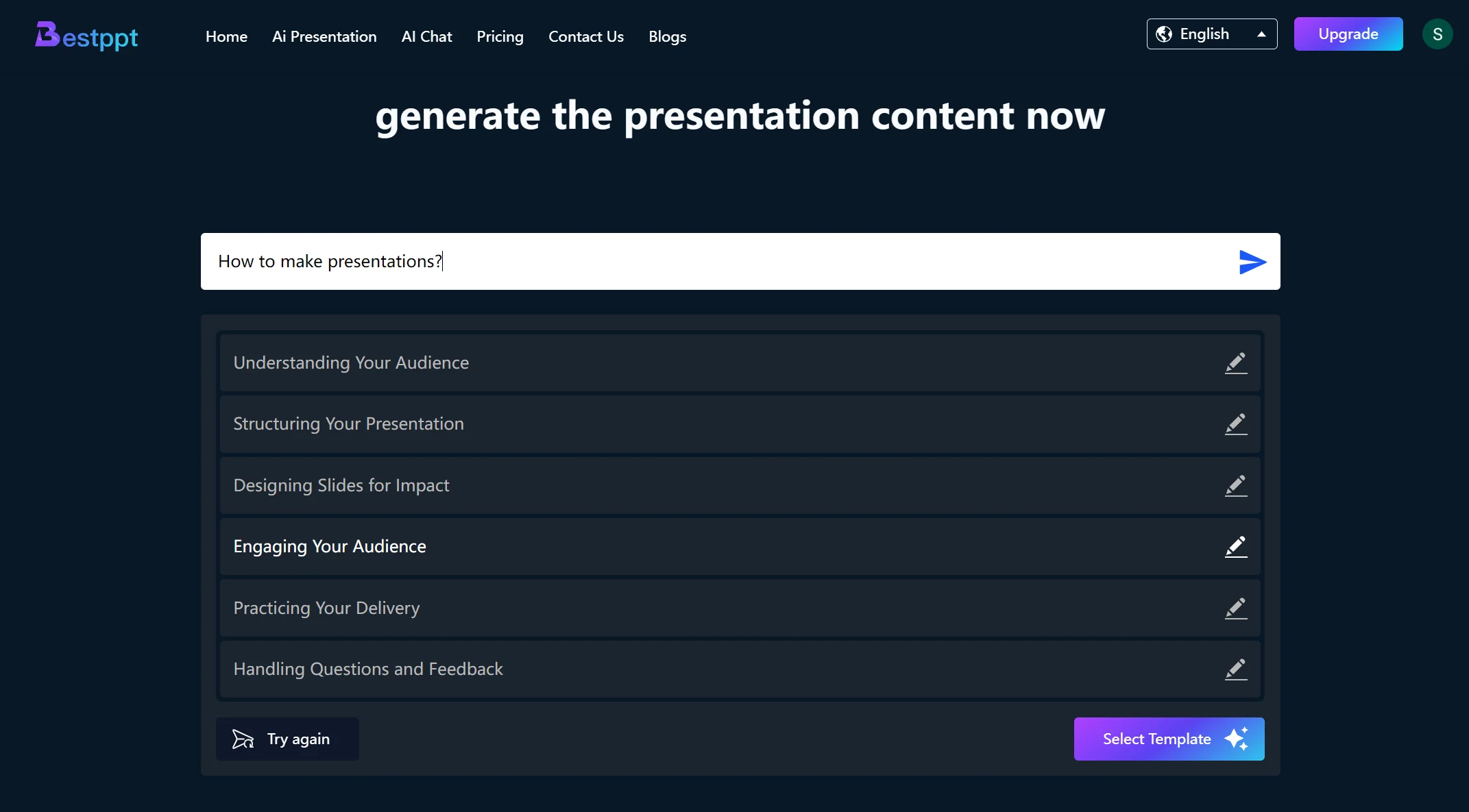
2. After the text is generated, click the Select Template button to jump to the template page to select the template.
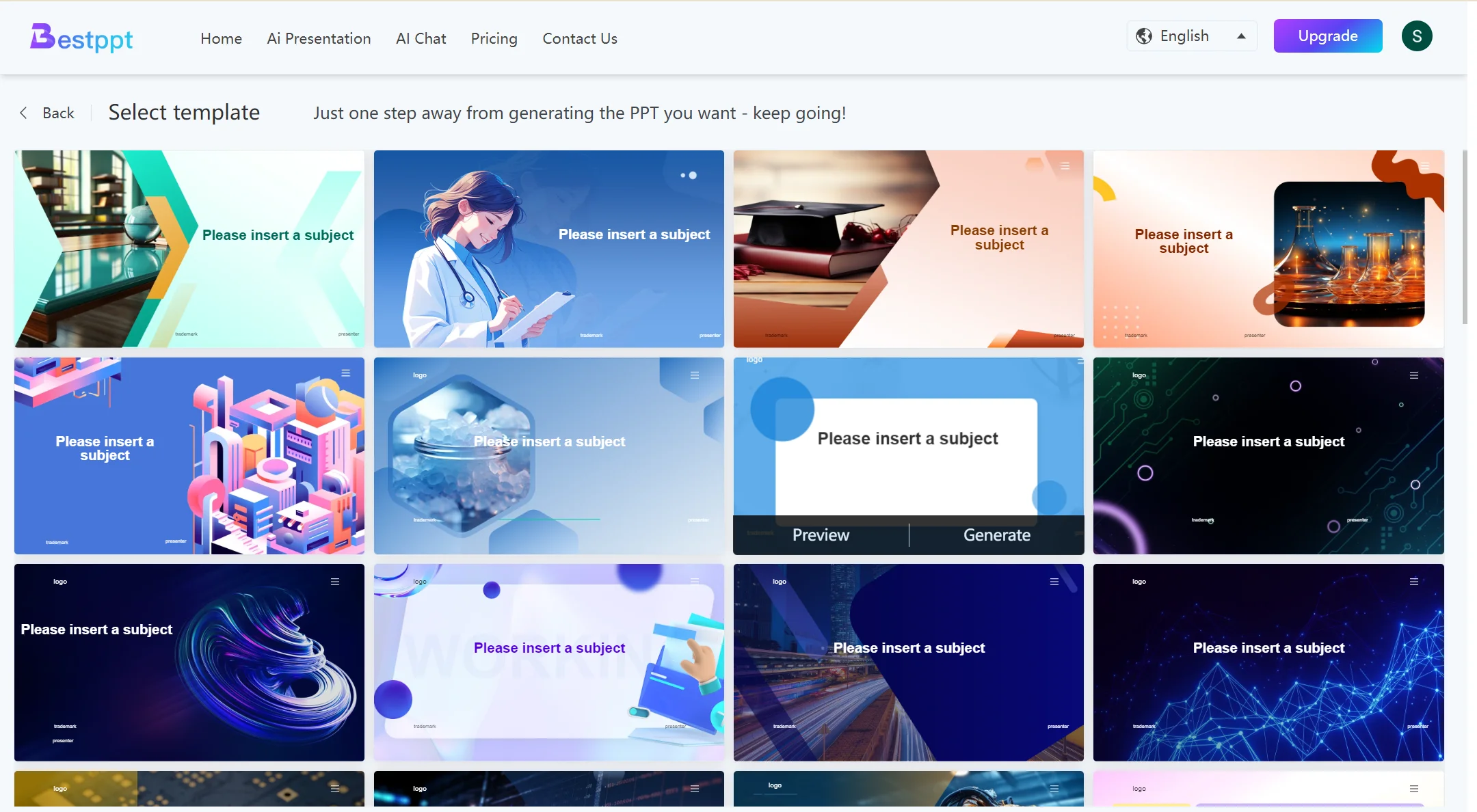
3. Select a suitable template and click Generate to go to the editing page where you can modify images, text, templates, layout design, etc. Finally, click Download to download the complete presentation.
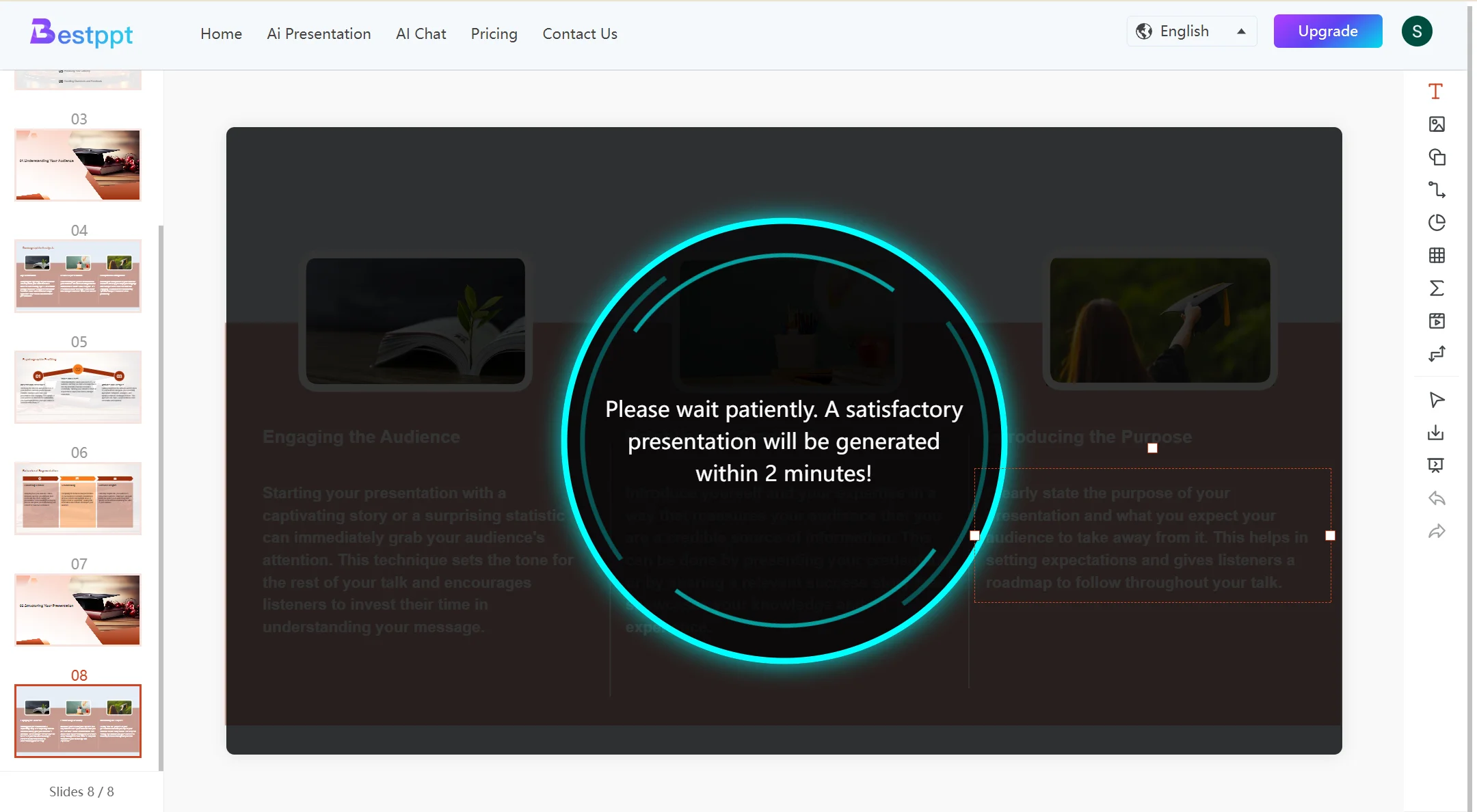
Bestppt.ai Package Pricing
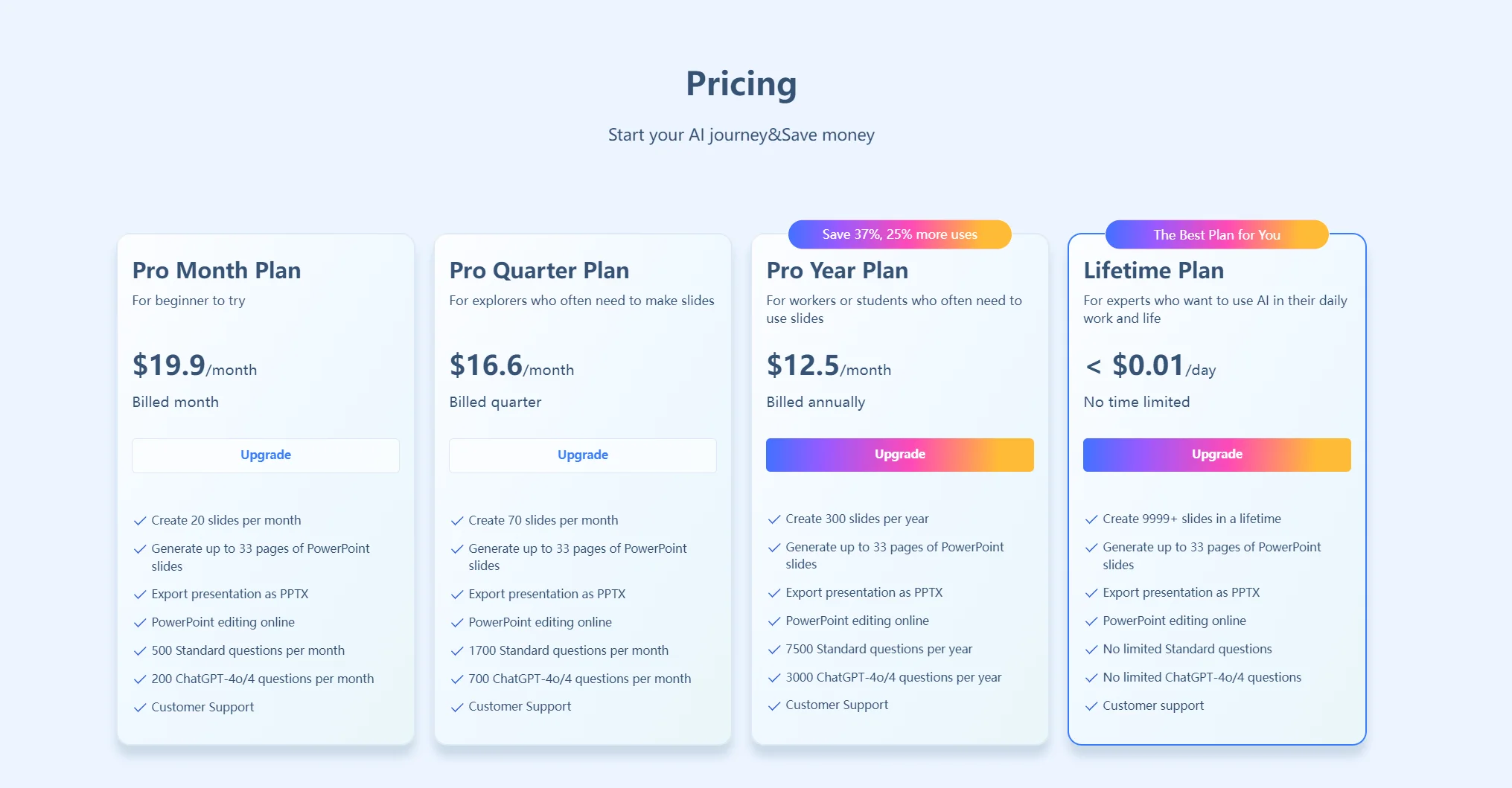
Pro Month Plan→$19.9/month
Pro Quarter Plan→ $49.9/ 3 months
Pro Year Plan→ $149.9/year
Lifetime Plan→ $299.9 (No time limited)
You can buy the Beginner Plan to experience Bestppt.ai first. If the effect is good, you can upgrade to a more advanced plan.
Summarize
Bestppt.ai can greatly improve the efficiency and quality of presentation production. The development of AI is still in the exploratory stage, and the content it produces is not perfect, and we still need to identify and modify it. Bestppt.ai will continue to research and improve the quality of AI models, and strive to make our works more and more perfect.
