Artificial intelligence (AI) has become an indispensable tool for businesses looking to stay competitive in today’s fast-paced, data-driven world.
From repetitive office tasks to creative design, AI has already played a vital role.
The landscape of AI tools continues to evolve at an unprecedented pace, providing great help for business development and personal innovation.
To help you explore this exciting field, I have compiled a list of the top AI tools that are most likely to have an impact on your daily work today.
These tools cover a wide range of applications, from content creation and creative design to continuous content output.
No matter what type of work and position you are in, these AI tools can help you improve efficiency, increase inspiration, and stay ahead.
1. ChatGPT
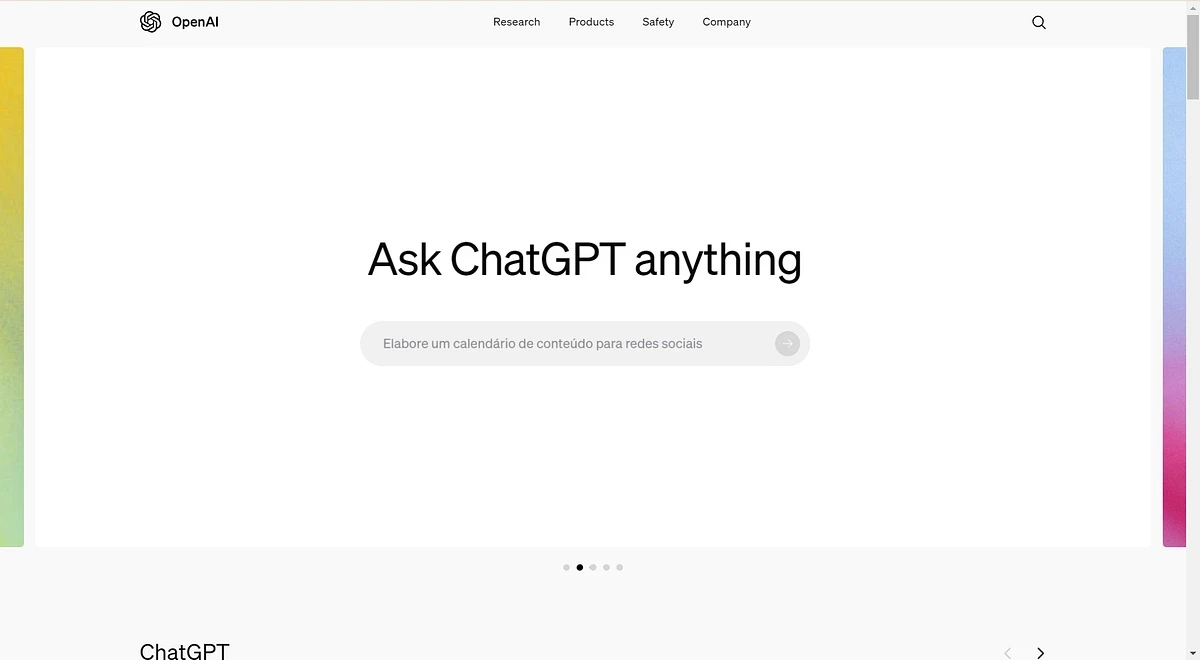
ChatGPT is undoubtedly the most popular AI product at the moment. It is a powerful language model developed by OpenAI that can understand and generate text, images, tables, videos, etc. through prompts. With ChatGPT, you can get any information or help you want, but it is not cheap at the same time.
Some key use cases of ChatGPT at work include:
1. Generate high-quality content such as blog posts, product descriptions, and social media updates
2. Answer customer inquiries accurately through chatbot
3. Provide valuable answers based on your questions
4. Assist in language translation and localization work
ChatGPT provides an API that developers can integrate the model into their own products. The pricing of the API is based on usage, and the rates vary depending on the input or output characters.
2. Bestppt.ai
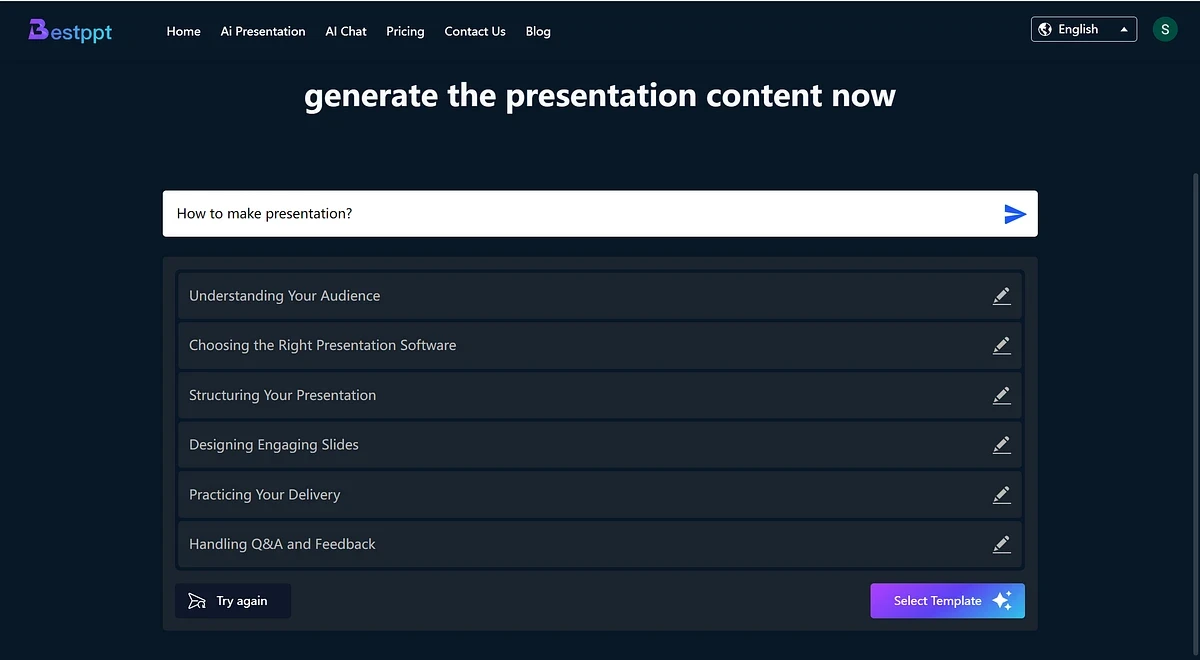
Bestppt is an excellent online tool for AI presentation creation. It will continuously update exquisite slide templates. Bestppt will automatically fill in the content related to the topic and design the layout, greatly improving the efficiency and quality of users’ presentation creation.
Key features:
1. Automatically generate directory content according to the topic
2. Continuously update exquisite slide templates
3. AI model automatically fills in content
4. Edit slides online
5. Provide free trial times
Pricing:
Depending on the market of use, the price ranges from $19.9-$299.9, and a lifetime package is provided.
3. Grammarly
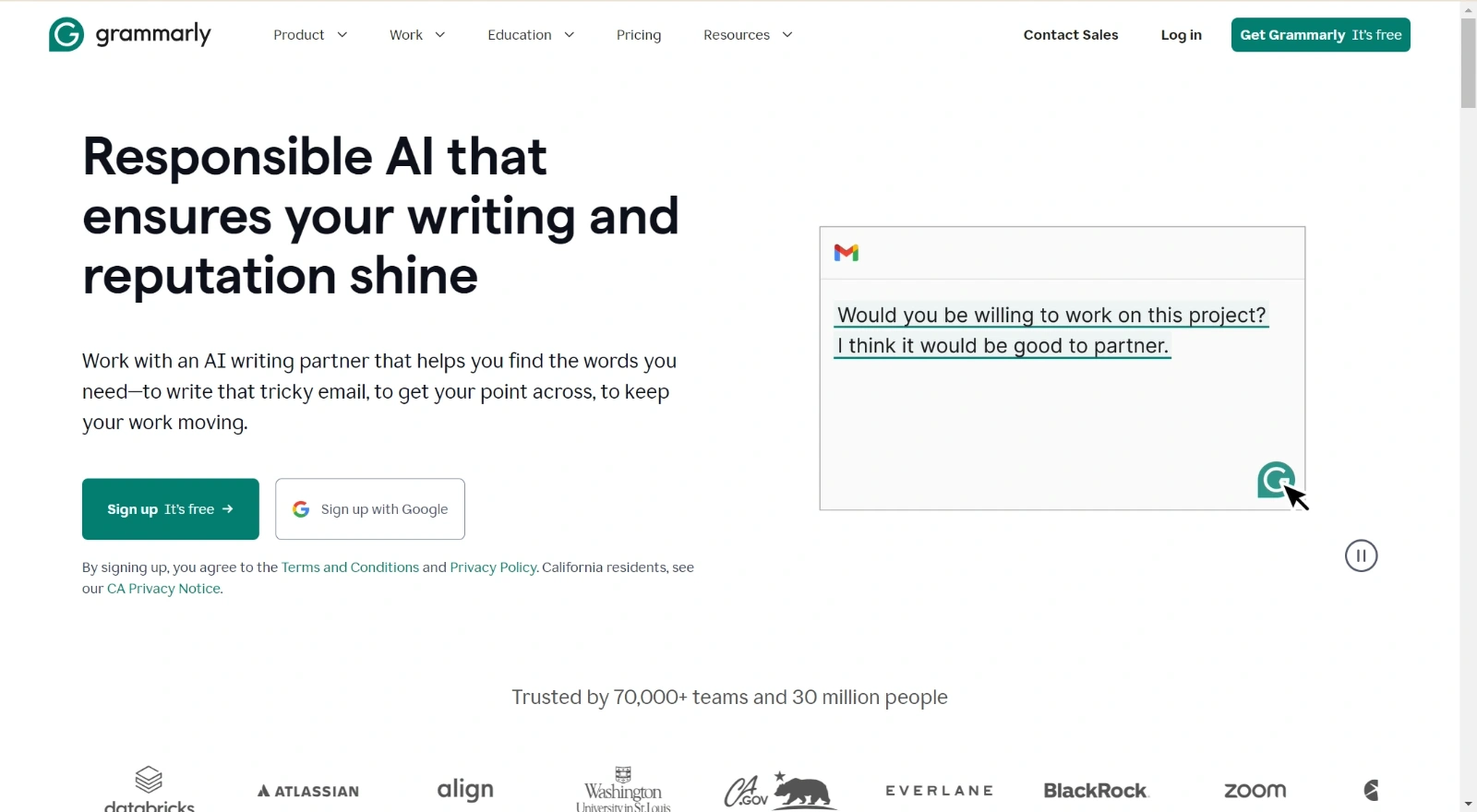
Grammarly is an AI writing assistant that helps you correct grammar, spelling, punctuation, and style errors, and provides real-time feedback to help users improve their writing. With Grammarly, you can ensure that all aspects of your written communication are clear, concise, and error-free.
Main features
1. Grammar improvement and spelling correction
2. Article modification, including but not limited to enriching content, streamlining content, etc
3. Plagiarism detection and citation suggestions
4. Adjusting tone and sentence structure for different audiences
Pricing
Grammarly offers a free entry-level version, as well as premium plans starting at $12 per month for individuals and $25 per month for businesses per user.
4. Invideo
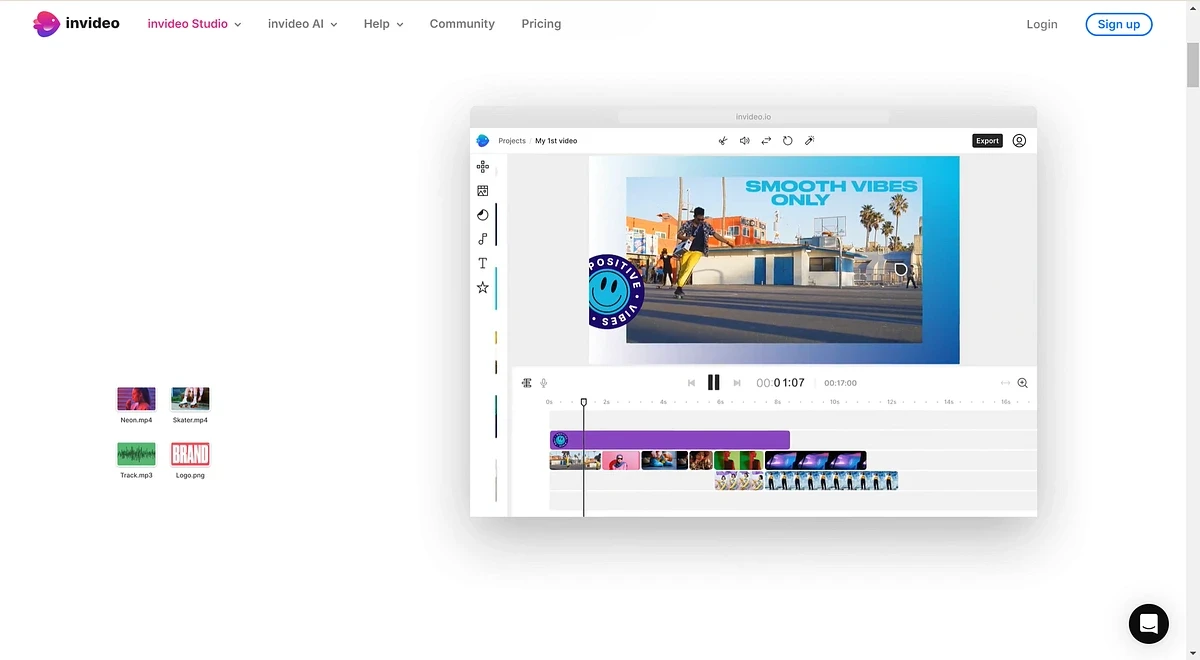
Invideo is an AI-powered video creation platform that makes professional-quality videos at scale without expensive equipment or video editing skills. With Invideo, users simply input a script or a series of images, and the platform automatically generates a beautiful, coherent video with animations, transitions, and voiceovers based on the input.
Key Features
1. Automatically create videos from text, images, and screen recordings
2. AI-generated voiceovers in different languages and accents
3. Publish directly to social media and video hosting platforms
Pricing
Invideo offers a range of pricing plans to meet different needs, with a plus package of $25/month and a Max package of $60/month.
5. Zapier
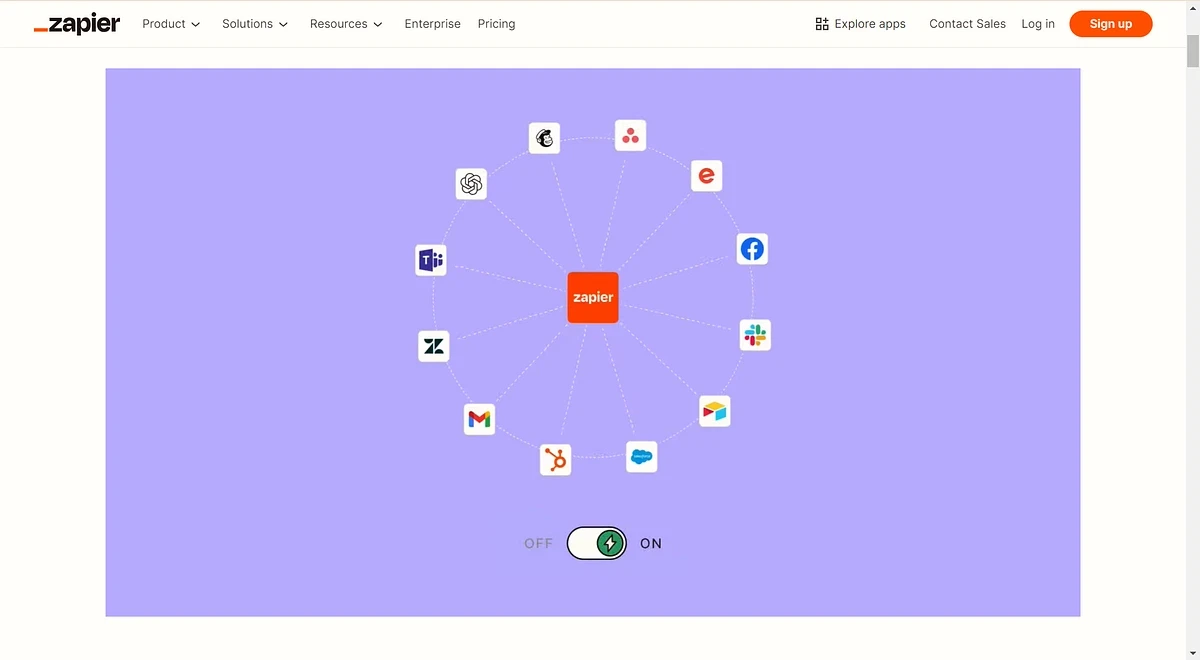
Zapier is a user-friendly web service that lets you automate actions between different web apps and tools. Creating Zaps between apps can save time and automate many of the manual tasks you do every day.
Key Features
1. Intuitive drag-and-drop automation builder
2. AI automation suggestions based on app usage
3. Customizable triggers, actions, and filters for granular control
4. Powerful security and compliance features
Pricing
Zapier offers a free plan for up to 100 tasks per month, and paid plans start at $19.9/month
Conclusion
As technology continues to advance, more and more AI tools will emerge, providing us with more innovative features. In the future, these tools will continue to improve and become important assistants in our work, study, and creation. However, we also need to realize that these tools will not completely replace human work, but help us complete tasks faster, freeing up more time and energy to focus on more valuable work.
