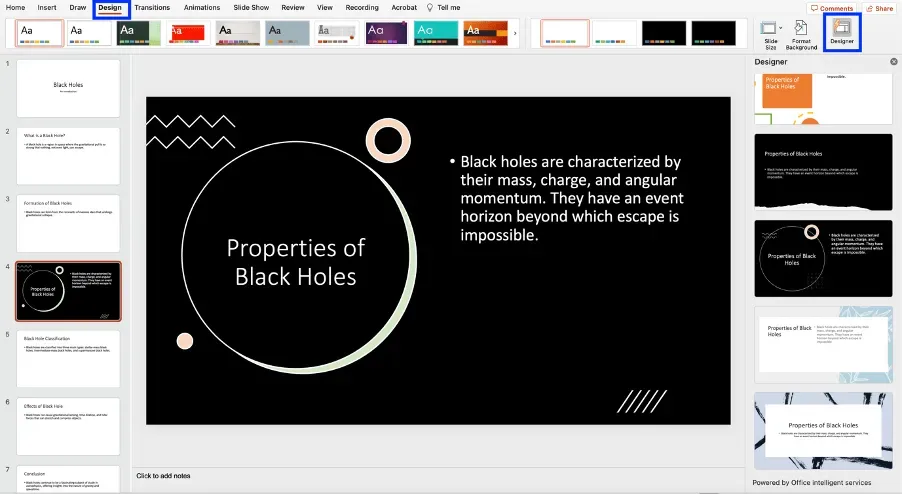This article will show you how to use ChatGPT to generate a series of VBA codes, and then add them to PowerPoint to convert them into separate slides. In other words, you don’t need to instruct ChatGPT to generate a slide outline, then create the slide content, add it to Microsoft Word, and finally transfer it to PowerPoint.
But first, what is VBA?
VBA, in short, stands for Visual Basic for Applications, a computer programming language from Microsoft that is used to facilitate the automation of repetitive Microsoft Suite data processing functions, such as generating custom charts and reports. In this case, VBA can also be used to automate the process of creating slides in PowerPoint through ChatGPT, which is an artificial intelligence that can understand and process human language and code.
The ChatGPT prompt you want would be “Write me VBA PowerPoint code on [topic]. Make [number] slides.”
ChatGPT generates code that you can enter in the Visual Basic Editor in PowerPoint, an interface that allows you to write and edit custom scripts to automate actions in PowerPoint. The Visual Basic Editor is part of the Development Tools in PowerPoint.
Here is an example of the output:
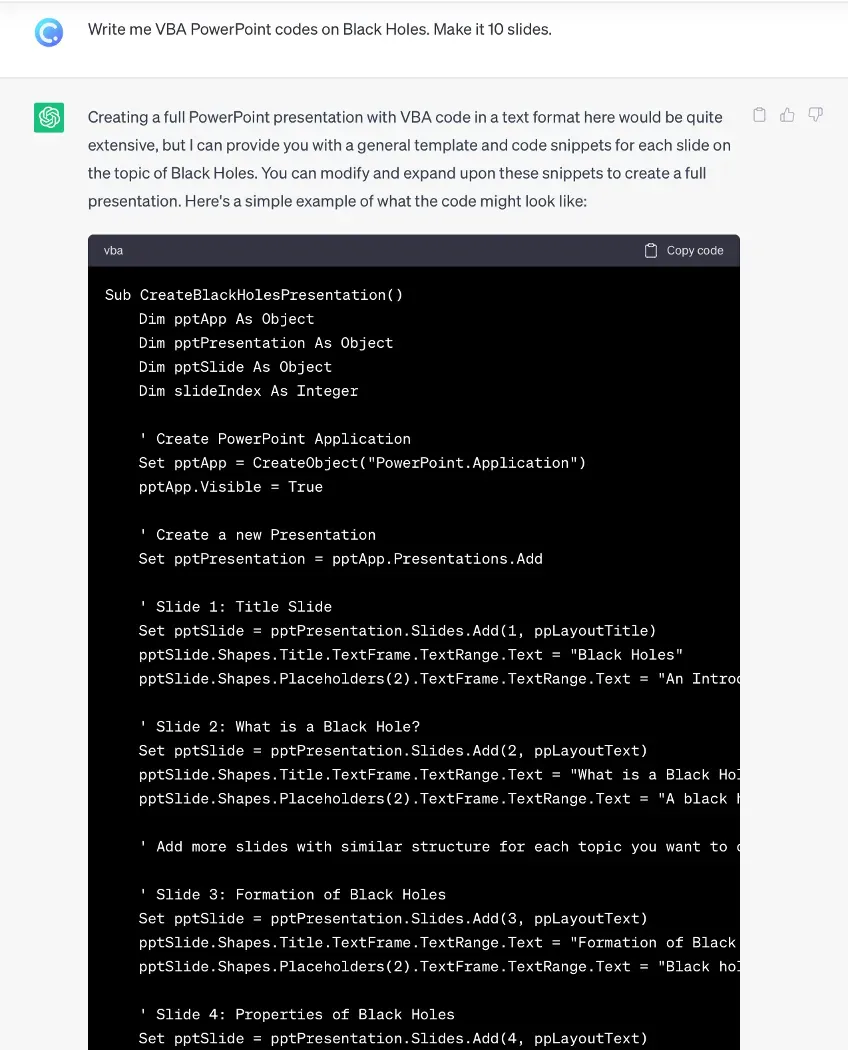
Run VBA code on PowerPoint
Copy the code generated by ChatGPT.
Open the Visual Basic Editor interface in PowerPoint by going to Tools > Macro > Visual Basic Editor on a Mac or Developer > Visual Basic on Windows.
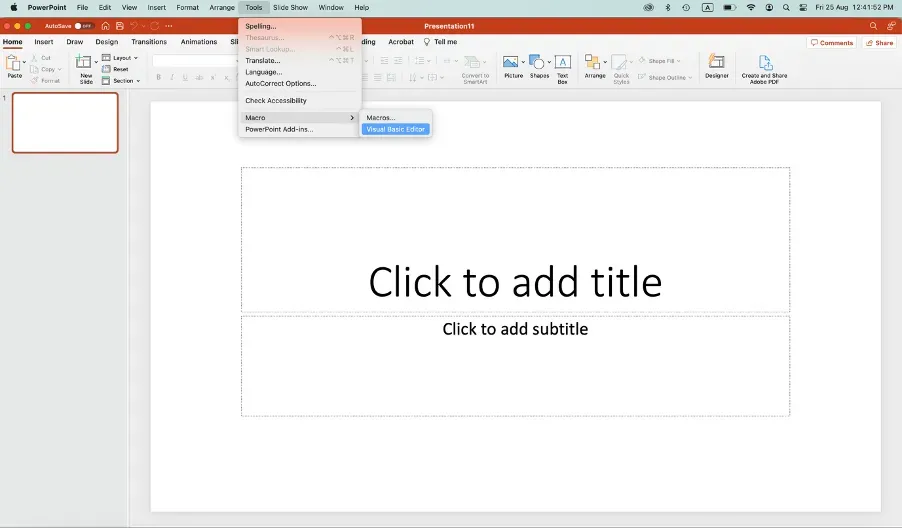
If you are accessing the Developer Tools in PowerPoint for the first time, to enable the Visual Basic Editor, go to File > Options > Customize the Ribbon > Main Tabs and enable the Developer option. The shortcut key to enable the Visual Basic Editor is Alt + F11.
Then click Insert Module, paste the code, and click Play.
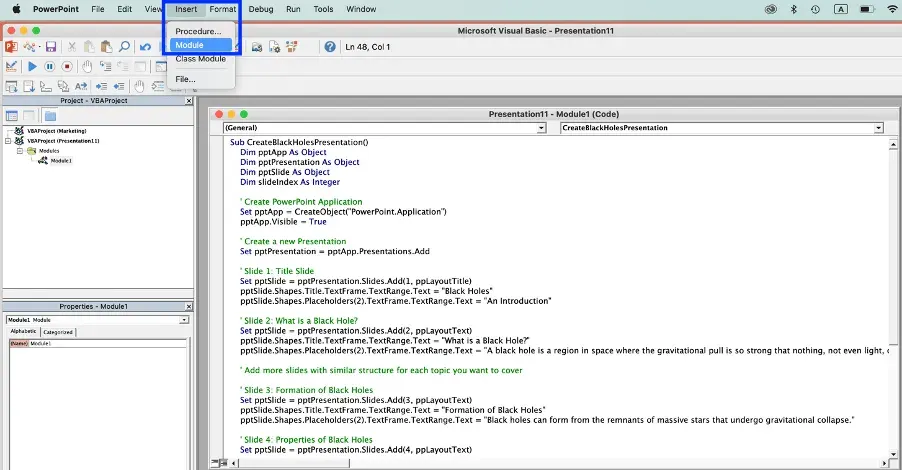
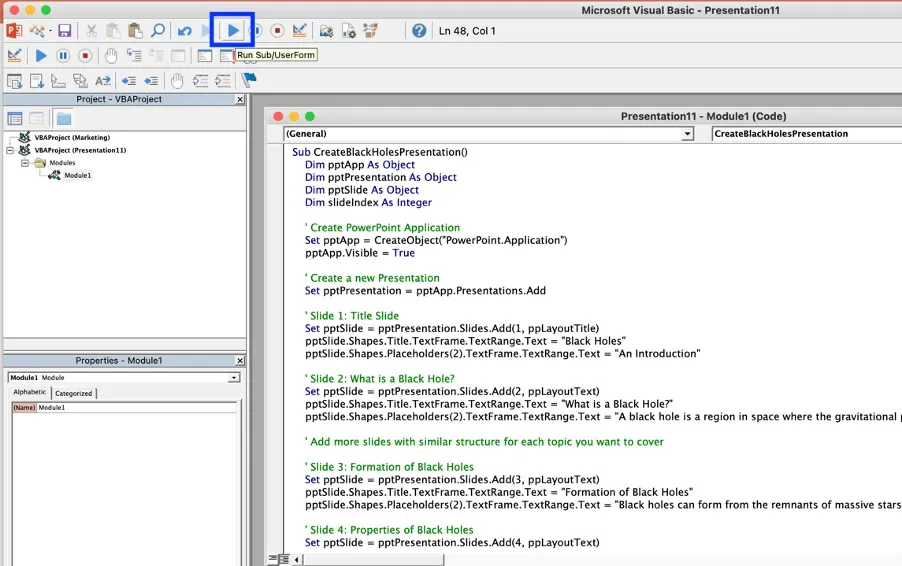
Here is the output:
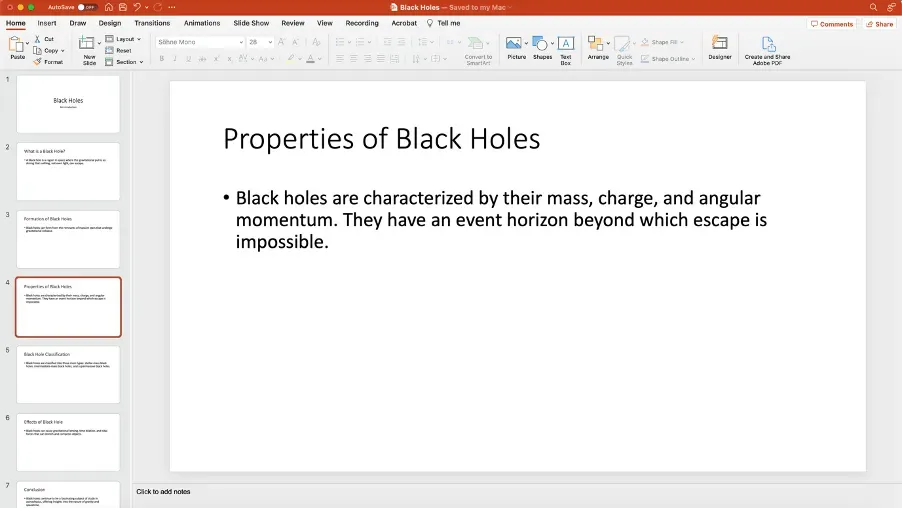
Okay, I know what you are thinking. The slides look plain and simple. But don’t worry, if you want to make a glamorous presentation, you can try Bestppt, a tool that can help you quickly generate beautiful and practical presentations.
Create slides with Bestppt
Bestppt provides a large number of exquisite templates and automatically lays out and designs them. You only need to enter the presentation theme to get a beautiful presentation effortlessly.
What can Bestppt do?
Automatically generate copy to fill your presentation
Provide a large number of beautiful templates
Organize images and text into professional layouts
Provide layout suggestions
Just like that, in just a few clicks you can get the presentation you wanted!