Profile Speaker PPT is very important in formal occasions such as school lectures, corporate meetings or interviews. This type of PPT usually takes a lot of time and effort to make, and strives to be logically clear and beautifully designed.
Today we will talk about how to choose a suitable profile speaker PPT template and use AI to quickly make a profile speaker PPT.
What is a profile speaker PPT?
Before making a presentation, we must first understand what a profile speaker PPT is. It usually appears in interviews, career presentations, corporate meetings or public speeches, and can help the audience quickly understand the speaker's background, experience or achievements, etc., without spending more time introducing themselves.
A qualified profile speaker PPT needs to include: cover page, personal background, professional achievements, speech goals, etc.
Why choose AI tools to create Profile Speaker PPT?
Save time and energy: AI can quickly generate design templates and content frameworks.
Intelligent design suggestions: AI will automatically perform professional design and layout based on the basic information entered by the user.
Customization and update: AI will automatically generate personalized content based on user needs, and quickly index and replace useless content without the tedious collection of materials.
Easy to use: No professional design skills are required, AI can help you complete all the content you are not good at.
How to use AI tools to create a Profile Speaker PPT?
1. Choose the right AI tool
Common AI tools on the market include ChatGPT, Gamma, Bestppt, etc. Here we choose Bestppt.
First of all, ChatGPT requires cumbersome and complex prompts to constantly correct AI to complete the work, which is not suitable for novices. All the content of Gamma, including pictures, is generated by AI. The pictures are currently AI-textured and not suitable for formal occasions. Bestppt is constantly updating a large number of exquisite templates, and the PPT content framework and detailed copy are generated by AI, which ensures the exquisiteness and practicality of PPT.
2. Provide basic information
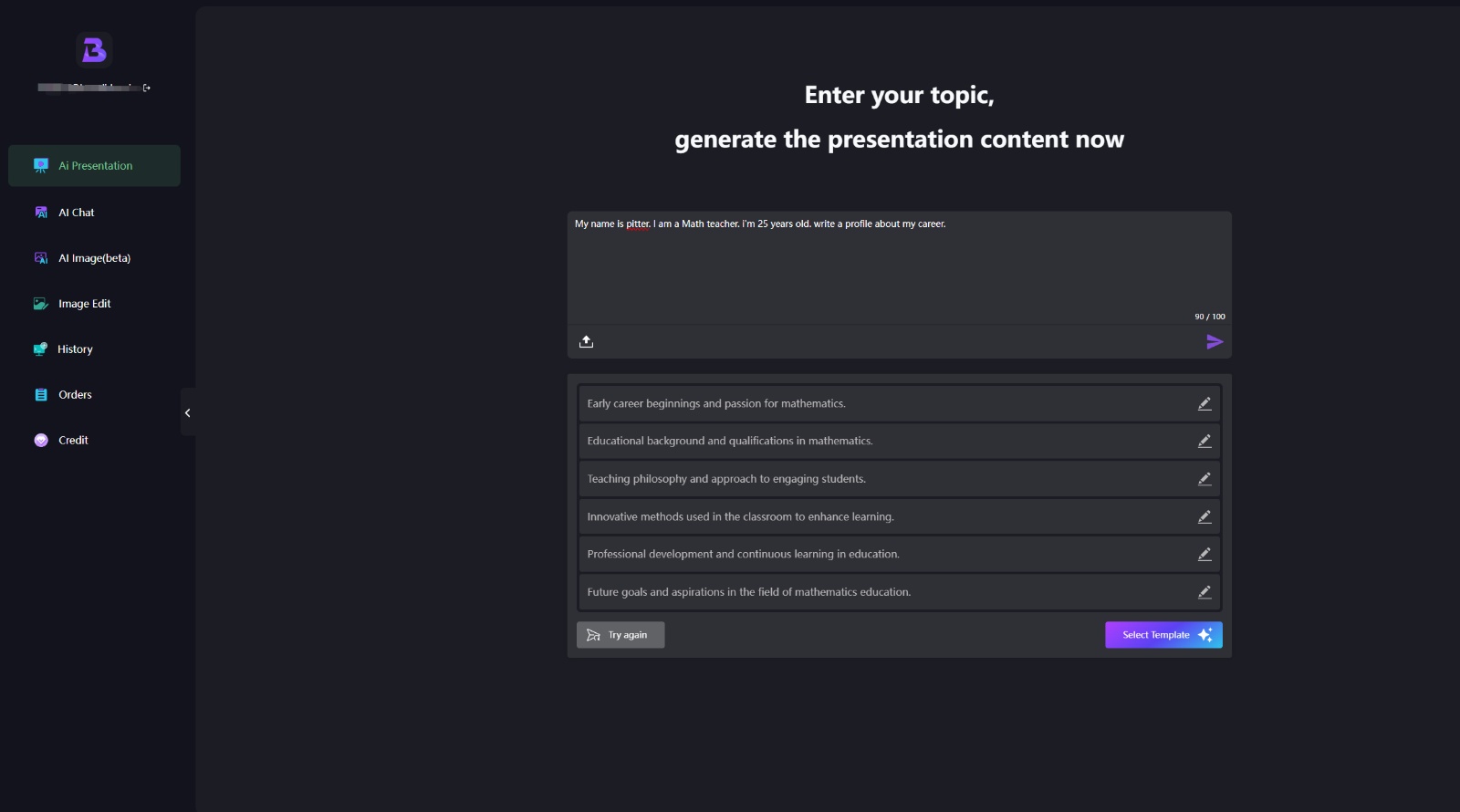
After confirming the AI tool, we log in to Bestppt, enter personal information, background, experience, etc. in the input box of the workbench, explain the purpose, and then click Generate. AI will help us generate the content framework.
3. Select a template
Check whether the AI-generated framework needs to be modified. After the modification is completed, click the Next button to select a suitable template. Profile speaker ppt template is more suitable for templates with clean design, simple layout, and few colors. We choose a suitable template and go to the next step to generate a complete presentation.
4. Check and modify
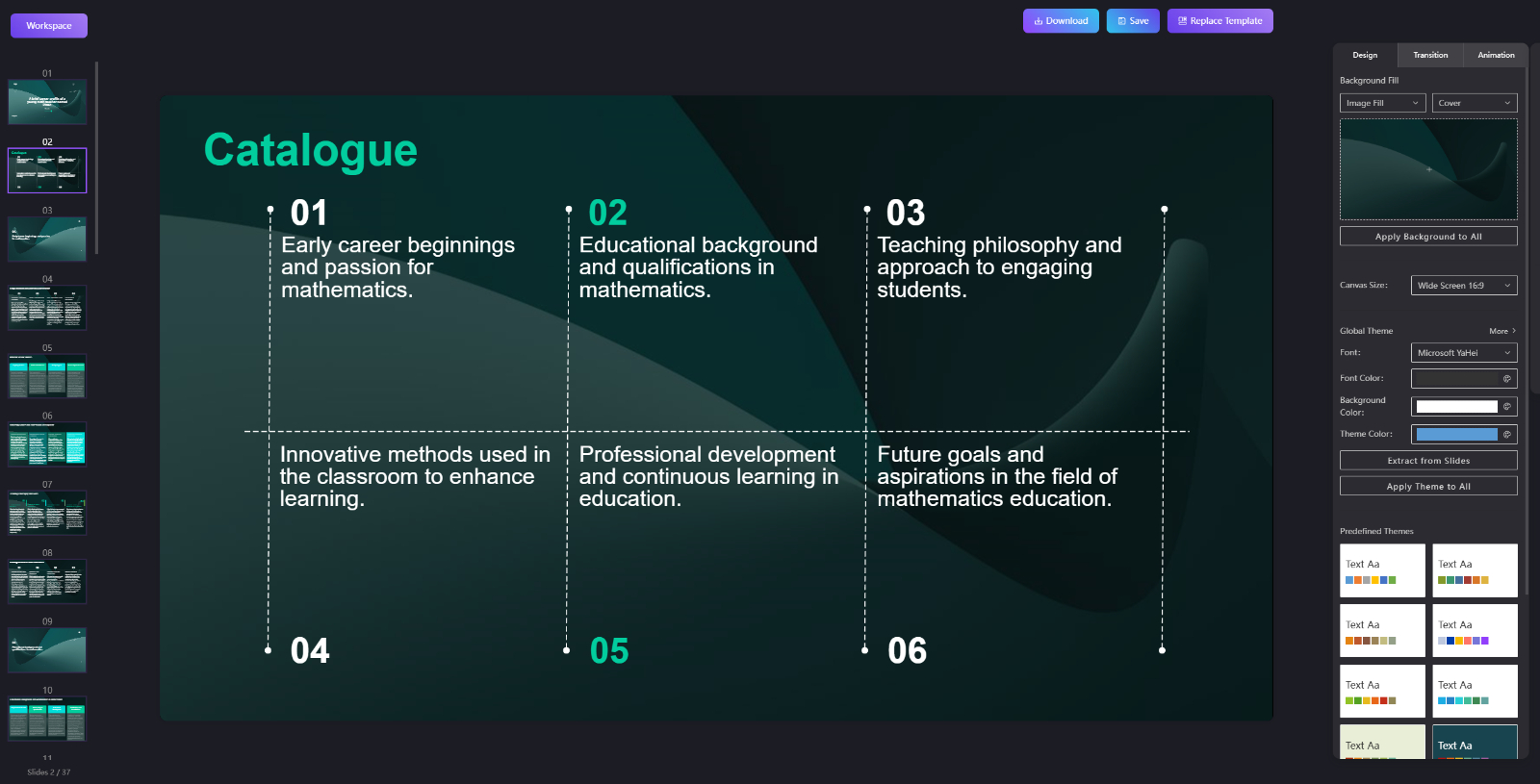
AI helped us complete the output and layout of the entire PPT content within 2 minutes. Because the current AI-generated content cannot 100% meet our needs, all I need to do now is to check and modify inappropriate content, such as inserting pictures, adjusting text, etc.
Advantages of AI-generated Profile Speaker PPT:
Efficient and accurate: AI can quickly process and filter large amounts of data, avoiding human errors and wasting time.
Consistent and professional: Bestppt provides professional design templates, and AI automatically lays out the layout to ensure the visual consistency and professionalism of the PPT.
Limitations and solutions of AI tools
Limitations of templates: Currently, AI-generated templates lack innovation and are far less diverse than those made by professional designers. Bestppt will continue to update professional templates to avoid the convergence of AI-generated templates.
Accuracy of data generation: AI-generated content cannot meet our needs 100%. Not only AI, but even if we find a professional PPT maker to make it, it will take multiple revisions to meet our needs. Here we need to provide more detailed information for AI to learn and layout.
Summary
Today, I introduced the whole process of using AI to make a profile speaker PPT and the things to pay attention to. In fact, it only took me 5 minutes from the input of content to the selection of the profile speaker PPT template, and then to the generation of the complete PPT. Then I spent more than ten minutes to modify it, and finally got a satisfactory result.
The emergence of AI tools such as Bestppt has greatly improved our work efficiency. It has to be said that AI is gradually changing the world.
