Usually, it takes several hours to find materials and finish the work to make a complete PowerPoint presentation. Now with the AI tool for making PowerPoint, we can save a lot of time and energy. Now I only need ten minutes to complete the PowerPoint. Today, I will show you how to use PowerPoint ai tool to quickly make a beautiful presentation.
Suppose I am a planner in a travel agency and I want to make a travel guide to the United States.
1) First, let’s open the pwoerpoint ai tool (Bestppt). Log in and enter the powerpoint theme in the workspace. I told AI that I wanted content related to travel in the United States, and I needed it to focus on introducing tourist attractions and food.
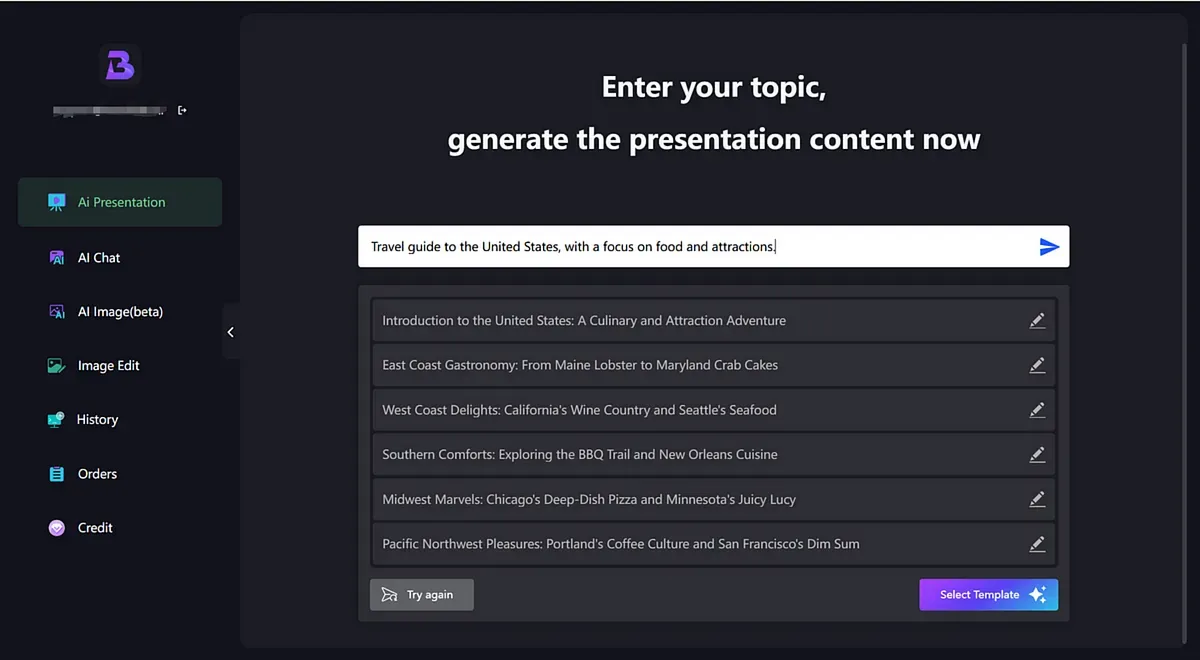
2) AI will give you a PPT content outline. After checking it, I found that I didn’t plan to go to Portland and San Francisco. I want to modify it to the content I need, such as: an introduction to Central Park and the Statue of Liberty
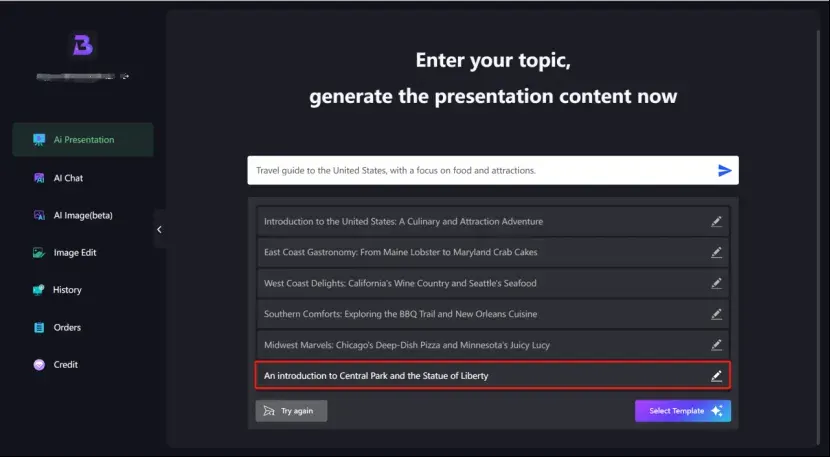
3) After modifying the text content, click Select Template to start selecting a suitable template. Bestppt provides a large number of PowerPoint templates. I selected a suitable template and clicked Next to start generating.
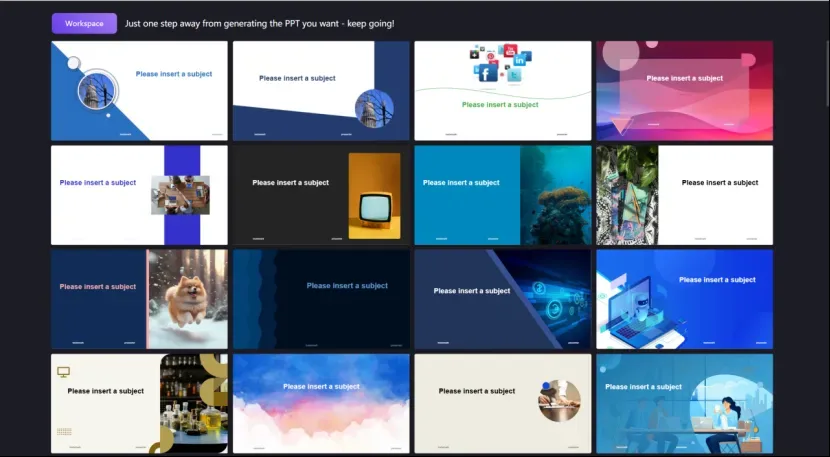
4) During the presentation generation process, you must keep waiting on the generation page, otherwise the generation speed will be affected.

5) It only took two minutes for Bestppt to complete the PowerPoint generation. I got a 36-page PowerPoint Presentation. Then check whether the generated content is appropriate. If it is not appropriate, you can modify it online. Finally, we can save the completed PowerPoint in the Bestppt account, or download it directly as a file (PPTX/PNG/JPG/PDF).
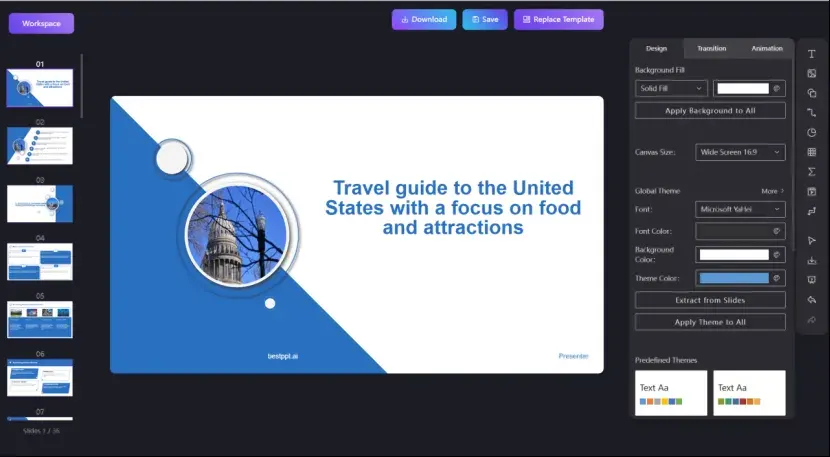
With the help of Bestppt, I only spent less than 5 minutes to complete the PowerPoint. And now Bestppt can buy lifetime plan, just pay once and you can use it forever. It is said that as the functions increase, Bestppt may stop selling lifetime service, so friends who need it can buy it as soon as possible.
