In our daily work and life, we use files in various formats, the most commonly used ones are DOCX or PDF. If we want to make PowerPoint Slides based on the content of these files, we need to summarize the content of the files, and even search and expand the related content. If the content of the file is not much, this work will be relatively simple, but often the content of the files and materials for work or study is very large, and we need to spend a lot of energy to read and summarize, and then design PPT templates, and finally make PowerPoint Slides.
Now, AI can assist with the above work. If your requirement is not to pursue the ultimate completion, then AI can even completely replace your work, and you only need to review the results slightly.
Requirements for PDF to PPTX
If we make PPT manually, files in formats like DOCX or TXT are relatively easy to summarize, because many text formats and materials can be directly copied and used. However PDF files are often not easy to edit, and some editing functions require payment.
The common solution for PDF to PPTX is to copy text content or screenshots. These solutions all have one thing in common: they are cumbersome and the content quality is not high. Screenshots will also make presentations look unprofessional.
Why choose AI for PDF to PPTX conversion?
1. PDF and PPTX have different usage scenarios
PDF is often used for reading and saving documents, but not for sharing information or public display. PPT is more suitable for public occasions such as dynamic demonstrations or explanations. At work, it is often necessary to summarize the content of daily PDF files into PPTX, and then use it in team meetings, corporate presentations, and other scenarios.
2. Limitations of traditional PDF to PPTX
The traditional conversion method is to manually copy the text content, take screenshots, etc. to put the PDF content directly into the PPT file. This method is very cumbersome, and the content summary is easy to miss. At the same time, the screenshots are often blurrier than the original images, making the PPT look inferior.
3. How AI can improve the conversion process
At this time, AI can play its role. AI can quickly read the content of the document and summarize the specific content and key points. Its efficiency and accuracy are beyond the reach of humans. Today's AI tools also provide a large number of templates to adapt to different themes. It can also realize automatic typesetting, which greatly saves our time.
PDF to PPTX AI tool recommendation and usage
AI tool recommendations
There are many AI tools for generating PowerPoint on the market, but some of them just copy the content of PDF directly into PPT, and some do not even support converting files to PPT. We compared many products and found that Bestppt is one of the tools with a relatively high degree of completion.
Bestppt integrates AI functions. It can directly expand and generate PowerPoint through a paragraph, and can also summarize different files and output the content to create complete PowerPoint slides. Bestppt not only supports the conversion of PDF files but also other formats such as DOCX, txt, etc. can be converted to PPTX.
Detailed steps of the conversion process
1. Register and log in to Bestppt, enter the workbench page,
2. Upload the file to be converted, AI will automatically identify and generate the theme of its summary (the theme can be modified).
3. Select a template (Bestppt provides a large number of templates, select the appropriate template according to the file content).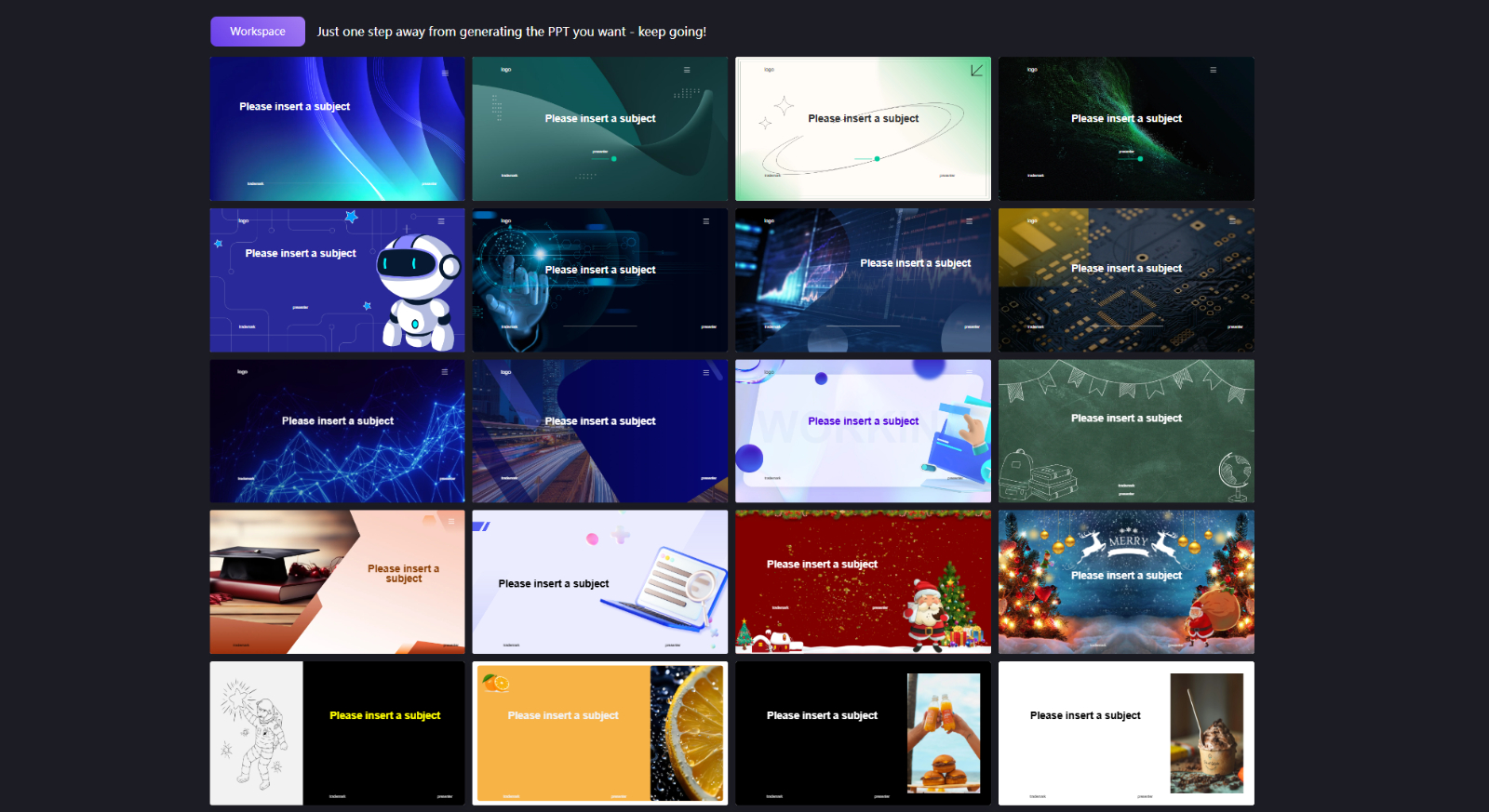
4. Generate and modify PPT (the complete PPT will be generated within 2 minutes, we need to check and modify the content that does not meet our expectations according to the actual situation).
5. Download and use (the modified PPT can be directly downloaded for use).
Bestppt's advantages over manual
1. Save time and improve efficiency
After using Bestppt, we don’t need to summarize the materials manually, nor do we need to spend a lot of time designing templates, which helps us save a lot of time to focus on more important things.
2. Accurate summary and content organization
AI can quickly and accurately summarize relevant content, and organize it into reasonable categories, ultimately presenting us with text content that is clearly structured and logically sound.
3. No need for professional design skills, suitable for all users
Because Bestppt already provides PPT templates, and AI will automatically summarize and lay out the content. All users need to do is check and modify the text content that does not meet their expectations. Users no longer need to worry about designing reasonable and beautiful templates when making PPTs.
4. Free Trial
Although the cost of using excellent AI tools is relatively high, Bestppt allows users to use AI to make PPTs once. If the output PPT fully meets the user's expectations, the user can subscribe and then download the complete PPTX file.
