What is A/B testing?
A/B testing is a method of comparing different versions of a website, application, or anything else. The purpose is to determine the effect of different variables on the same thing by controlling one or more variables.
A/B testing is generally divided into two versions, usually one version is the old or current version, and the other version is the new version after the variables are changed. The data is finally compared to draw a conclusion whether the new version is better.
How to use AI to create A/B testing PowerPoint slides?
We need to record and analyze the test process and conclusions. PowerPoint is often used here. We need to create PowerPoint slides to more intuitively display and compare A/B testing data, and then summarize the correct conclusions.
When we make slides, we need to spend time designing the layout, statistical data, and then analyze the data to conclude, which will consume a lot of our time. In fact, in the whole process, only data analysis needs to be completed carefully, and other operations can be completed with AI. We can select a suitable template in Bestppt, and then import the test content directly into Bestppt, and then AI will help us directly generate the content framework and layout. We only need to make simple modifications in the final output content.
A/B testing slides production process (using Bestppt):
1. Copy the test data into a doc document and upload it directly to Bestppt, or enter the test content in the text input box. I directly entered "A/B test of the effect of daily water intake on the rate of nutrient absorption in the human body" in the text input box. AI helped me generate the content framework.
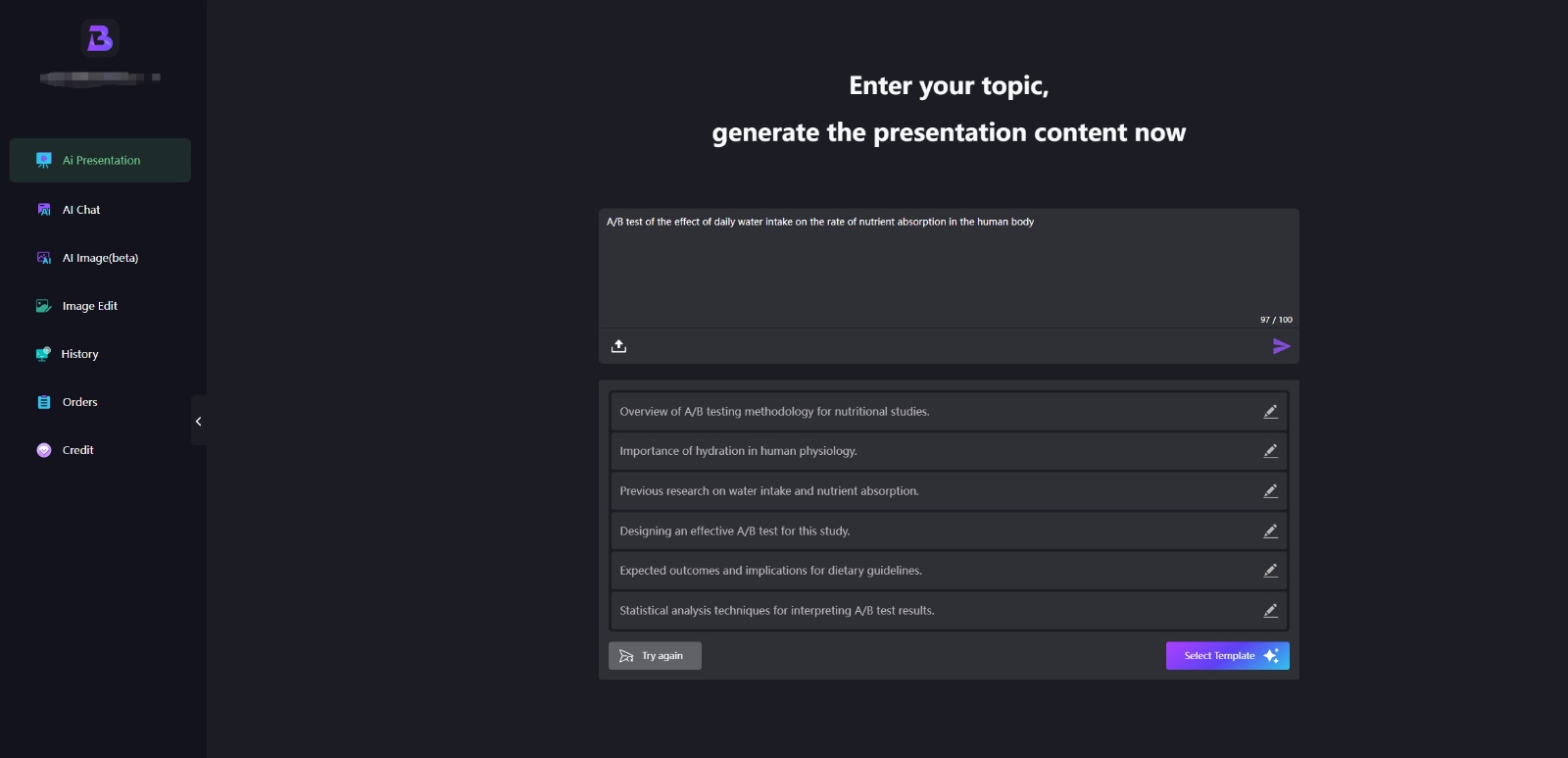
2. After checking the content framework, I think there is no problem with the content, so now we move on to the next step - selecting a template. I chose a slide template that is more suitable for research reports.
3. After selecting the template, AI starts to generate content details. After about 2-3 minutes, the A/B testing slides are ready. We just need to check whether there are any errors in the content, or add some data details, and then we can use it.
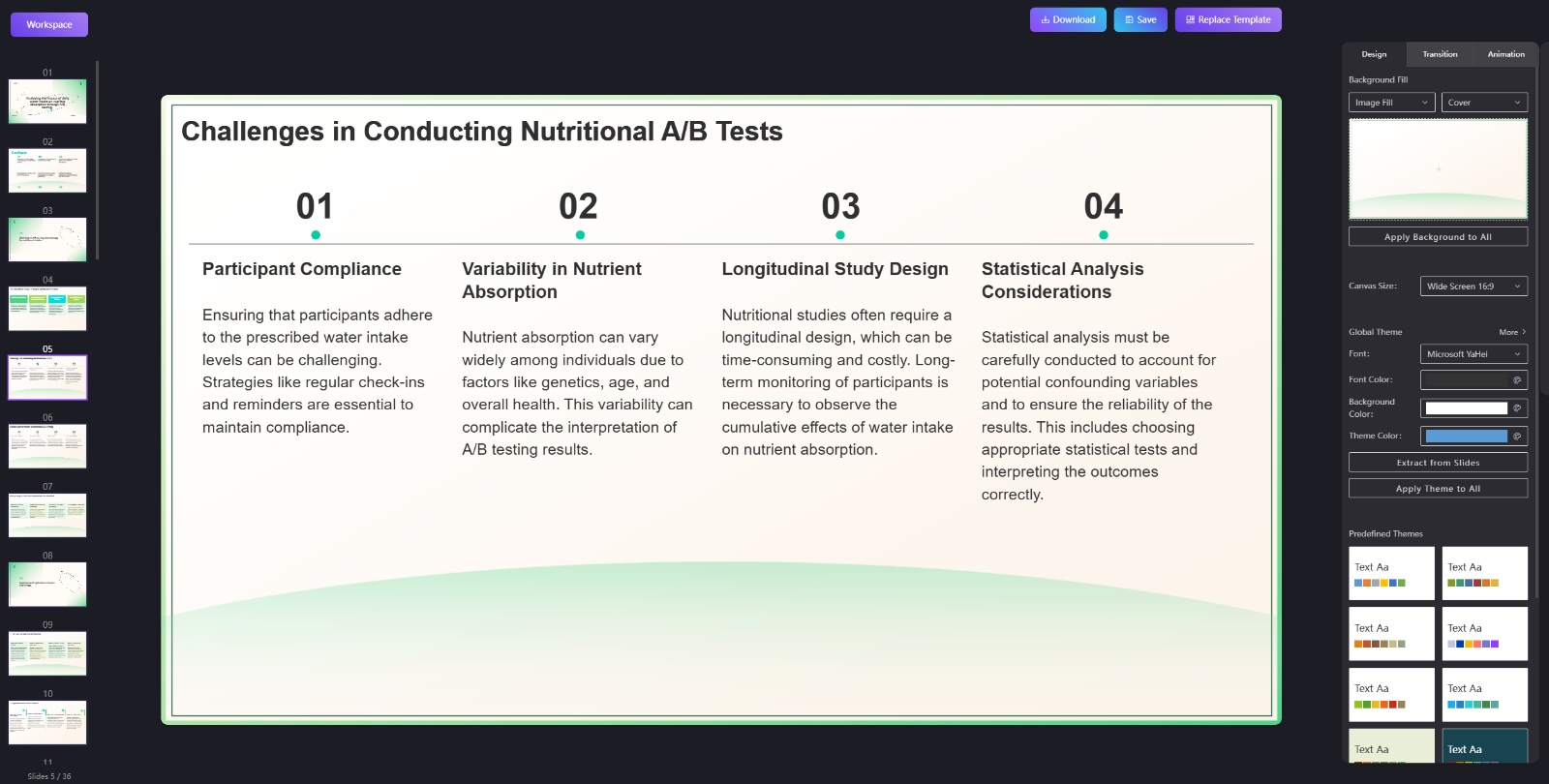
A/B testing slide template
Here are the main things you should include in your A/B testing slide template:
1. Title (Version A & Version B)
2. Reasons and Purpose of A/B Testing
Explain why A/B testing is needed, what variables are used in A/B testing, and what purpose is to be achieved.
3. A/B Testing Operation Process and Variable Control
Describe the operation of this testing process and how to control variables, so as to facilitate subsequent inspection of whether the process is wrong, whether the operation is proper, and avoid data deviation caused by operational errors.
4. Data display and comparison of A/B versions
List and compare the data of the two versions before and after the control variables, which is conducive to the later data analysis and conclusion summary.
5. Data analysis and conclusion
Analyze the data, explain the reasons and draw conclusions.
Conclusion
A/B testing is a testing method that compares different versions to get a better product. Bestppt's AI-generated presentation function saves a lot of tedious slide production steps, allowing us to spend more time on data and product analysis. At the same time, Bestppt provides a large number of A/B testing slides templates that can be applied to various industries, without having to design and adapt them yourself.
